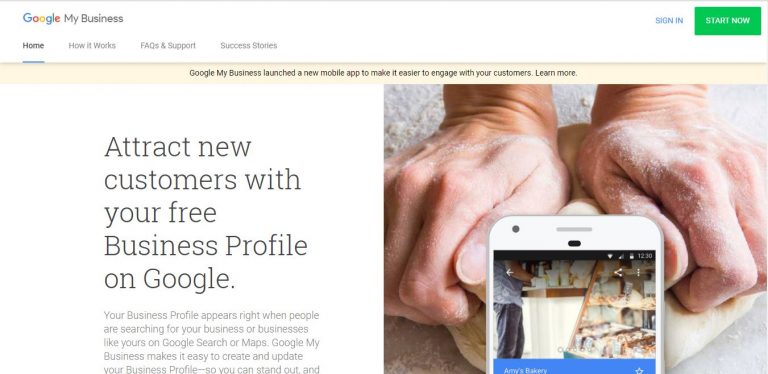On multiple occasions we have talked about SEO and how it can benefit you. be in the first places of GoogleNow, on this occasion we want to talk to you about a very useful tool that the famous search engine offers us, which is Google My Business.
Below, we will explain what it is, what its benefits are and how you can create one (which we recommend, since it is 100% free).
What is Google My Business?
Google My Business is a platform designed for companies to display themselves and be visible on the Internet. This tool allows you to create a business profile where you can enter all relevant information about your company (such as address, phone numbers, opening hours, among others), and when users search for your company or a similar category, Google will display a listing for your company.
This benefits businesses, especially small and medium-sized businesses, and local businesses, by making them visible on the most used search engine, which translates into more sales opportunities and an increase in profits. It doesn't matter if you have a virtual or physical business, everyone can, and should, create their own website. Google My Business.
What are the benefits of being on Google My Business?
- You appear on Google: Perhaps its main advantage. As we explained above, when someone directly searches for the name of your business, or a category related to your business, your profile will appear in the search, this profile will show your main data, such as the name of your company, where it is located, numbers to contact you, photographs, among others; the best thing is that thanks to your profile, Google My Business, your location may also appear in Google Maps and you will be visible if someone browses the map. All of this offers greater visibility to your brand, the main objective for achieving sales on the Internet.
- It is easy to use: You don't need very deep knowledge to create your account. Google My Business, later we will explain how to create your account. In addition, when you have your account and it is verified, you have access to all reports and statistics, you can also add and edit information in Google applications such as Google Maps, Google Ads, among others.
- Data monitoring: As we mentioned in the previous point, Google My Business It offers you a large amount of data related to the performance of your account, for example, number of visits, featured comments, number of clicks obtained, number of clients acquired, among others. All this information in the digital world is very important to know your strengths, to maintain them, and your weaknesses to improve them, in this way you optimize your business and get more sales.
- Increase trust with users: When users see verified information on Google from the same brand, it increases their trust in them and makes it much easier for them to purchase your product or service. Take advantage of the opportunity to manage all relevant information about your company to increase your chances of selling.
- Interaction with users: One of the features of Google My Business is the possibility for users to leave their review and rate your service. It is very important to take care of this aspect, since good ratings and good reviews not only increase trust with potential customers, but also help you position yourself better on Google.
- Management from any device: You don't need to manage your account from a computer, thanks to the Google My Business mobile app, available for both Android and iOS, you can manage and manage your account from your cell phone and tablet. This makes a lot of sense, since 2016 there has been an increase in users visiting the network from their mobile devices.
How to create your Google My Business account?
In this part we will teach you step by step how to create your account in Google My Business.
Step 0
First of all, you need a Google account (or Gmail), if you already have one you can skip this step, if not, first create one to be able to access Google My Business.
Step 1
Enter the website of Google My Business, and once inside, click on the “Start now” button, when you click it will ask you to enter your Google account.

Step 2
Once you log in, you will have to fill in the data about your company, these would be:
- Name of your company
- If you want to show your address, if the answer is “yes”, you must provide your country, department, city, address and postal code, then where you are located in Google Maps
- Category in which your business operates
- Your cell phone number to contact the company
- Link to your website (you can also mark that you don't need a website or create one for free)
- Deciding whether you want to receive news from Google
When you fill out all this information, you finally click on finish and you will have to wait for your account to be verified.
Step 3
At this point you will have to wait for your account to be verified. To do this you must request verification by clicking on the company and then on the verify now button. Google will send you a letter with the verification code to the address you filled out when filling out the details in step 2. This letter may take approximately 14 days.
When your code arrives, log in to your account, select your business and click the verify now button, enter your code and finally click the “send” button.
And that's it, your account is now verified. This will allow you to optimize your account and add photos, opening hours, make posts, manage advertising, receive reviews and ratings, and start receiving data.
In summary, Google My Business It is a great tool for companies, especially small and medium-sized companies, to be visible on the Internet. Creating it is completely free and very easy. You only need to follow the steps we mention in this article and you will have your account up and running. Google My Business.
Note: If you need help publishing your business listing Contact us, we will be happy to help you.