Introduction to WordPress migration service in Colombia
Migrating a WordPress site is a complex process that involves moving all the content, configuration, database and files from one environment to another, and in Colombia, this type of service is increasingly requested due to the growth of businesses and companies that are committed to a solid digital presence. However, a bad migration process can cause errors on the website, compatibility problems or even loss of information. To avoid these risks, specialized companies such as Gulupa Digital, with extensive experience in the Colombian market, offer professional migration services. In this article, we will explore in depth every aspect you need to know before carrying out a WordPress migration in Colombia, ensuring that your site is not only successfully moved but also optimized for performance and security.
A professional migration service helps website owners move from one server to another without affecting their online presence. In addition, an effective migration can significantly improve the site's loading speed, increase its security, and allow for greater flexibility for future developments. Gulupa Digital stands out in this process for its focus on data preservation and efficiency in the transition, preventing websites from losing performance or valuable information.
Below, we'll walk you through the basics of migration, the benefits you gain, and the technical steps required for a successful process. With the help of professionals, each step is tailored to your specific needs, ensuring that both users and search engines perceive an improvement in your website.

What is WordPress Migration and Why is it Important?
WordPress migration refers to the technical process by which all content and settings of a site are transferred to a new server or hosting provider. This task becomes necessary when the current server no longer adequately responds to the site's traffic or performance needs, or when significant improvements in security and speed are sought. Migrating a WordPress site not only involves moving files from one location to another, but also ensuring that all data, settings, and customizations remain intact. In this process, having the expertise of WordPress Migration is essential. Gulupa Digital ensures that every technical aspect is taken care of, leaving no room for error.
The importance of a proper migration lies in avoiding compatibility issues and site downtime. For example, by switching to a properly managed and optimized server, page load time can be significantly reduced, which not only improves user experience but also positively influences SEO. Additionally, a planned migration can incorporate security updates to protect the site from malicious attacks, ensuring that data integrity and privacy are maintained. Gulupa Digital offers a personalized and strategic service, evaluating each specific requirement to provide solutions that optimize site performance after migration.
Benefits of migrating your WordPress site correctly
Performing a professional migration of your WordPress site brings with it multiple benefits that directly impact the functionality and online presence of your business. One of the main benefits is the improvement in the loading speed of the site, since optimized servers allow faster response times, generating a better user experience and reducing the bounce rate. When a site loads faster, users tend to browse for longer and perform actions within the page, which can increase conversions.
Another key benefit of a well-executed migration is improved security. During the process, new configurations can be implemented and infrastructure optimized to protect the site from cyber threats, something that Gulupa Digital handles with excellence. Migration also facilitates future upgrades and expansions, allowing the site to grow without facing compatibility issues or server limitations. With a secure and fast site, you also increase the chance of receiving better search engine rankings, as Google and other engines value sites that provide an excellent user experience.
Top Reasons to Perform a WordPress Migration
Migrating a WordPress site is not only a technical necessity, but a key strategy to improve your digital presence. The main reasons for migrating are: traffic growth, the need for better security, performance optimization, and changing hosting providers. When a site starts receiving more visits than the server can handle, performance suffers, and this can negatively impact user experience and SEO.
Security is also a crucial factor. Some hosting providers offer more robust infrastructure with better protection systems, so migrating can be the answer to reduce the risk of cyberattacks. Finally, changing providers or upgrading to a plan with more resources allows for greater flexibility to customize and scale the site. Gulupa Digital understands these needs and designs a migration plan tailored to each client, evaluating security, performance and scalability requirements to ensure that the site is always in its best version.
WordPress pre-migration preparations
Before starting any migration process, it is essential to make certain preparations to ensure the continuity of the site and the preservation of all data. The first step is to make a complete backup of all the files and the database of the site. This is essential, as it allows the site to be restored in case any unexpected problems arise during the migration process. Gulupa Digital performs this task thoroughly, ensuring that every file and setting is backed up.
Another crucial preparation is to check the compatibility between the current environment and the new server. Things like PHP version, database settings, and file permissions should match or be adjusted appropriately. Additionally, it is advisable to test in a development environment before implementing the final migration. These tests allow you to detect potential errors and fix them before they affect the live site, ensuring a smooth and seamless transition for your users.
Factors to consider when choosing a migration service
Choosing the right migration service is essential to ensure that the process is successful and seamless. Some of the most important factors are the provider’s experience, the security measures they implement, and the estimated downtime. Gulupa Digital has a team of WordPress migration experts in Colombia that guarantees the integrity of all data during the transfer. Experience is essential, as an experienced provider can anticipate problems and resolve any issues that arise during the process.
Another aspect to consider is post-migration technical support. Additional questions or adjustments may arise after the migration, so having a team that provides support after the process is a significant advantage. Finally, evaluate the costs of the service and whether they fit your budget without compromising the quality of the work. Gulupa Digital offers competitive prices that adapt to the needs of the Colombian market, without sacrificing the quality and security of the service.
Different types of WordPress migration
There are several different types of WordPress migration, each tailored to specific needs. The most common are full server migration, domain migration, and eCommerce site migration. Full migration involves moving the entire site to a new server, including files, databases, and settings. This type is ideal for those looking to improve performance or change hosting providers.
Domain migration, on the other hand, focuses on moving the site to a new domain name, while keeping the same server. It is especially useful for rebranding or for companies that want to change their online identity. Finally, eCommerce site migration requires an even more careful process, since it involves the transfer of sensitive customer and product data. Gulupa Digital specializes in all of these types of migrations, ensuring a smooth and secure transition in each of them.
Manual migration vs. automated migration
In the world of WordPress migrations, there are two main approaches: manual migration and automated migration. manual migration This approach involves performing each step of the process in a customized manner, moving files, settings, and databases one by one. This approach requires a high level of technical expertise, as the slightest mistake could cause the site to fail. Although it can be a longer process, manual migration allows for complete control over every aspect of the transition, which is ideal for complex sites or those with unique configurations. In this regard, Gulupa Digital excels at performing manual migrations in cases that require thorough and specific treatment, ensuring that each file and setting remains as it was on the source server.
On the other hand, the automated migration This approach is done using specialized tools or plugins that automate most of the steps. This approach is faster and is a good choice for small to medium-sized sites that don't have overly complicated setups. There are several tools that make this task easier, such as All-in-One WP Migration and Duplicator, both of which make transferring files and databases easier. However, for sites with high traffic or custom functionality, manual migration is often the preferred option. Gulupa Digital advises each client on the most suitable option, ensuring that the chosen approach provides the best balance between speed and accuracy.
Migration between servers in Colombia
Migrating WordPress sites between servers within Colombia is a common practice for those looking to improve their sites' response speed or reduce loading time for local users. By moving a site to a server physically located in the same country or a nearby region, latency times are reduced, making loading faster for domestic visitors. This type of migration is especially useful for companies and businesses that want to optimize user experience in Colombia, as server response times are better adjusted to the location of their audience.
Gulupa Digital performs local migrations that focus on optimizing site performance, ensuring that both the hosting and the server meet the specific needs of the business. In addition, a migration between local servers allows companies to maintain their data in Colombia, which is relevant for those who wish to comply with national data protection regulations. In each case, the current and destination environment are analyzed to ensure that the server characteristics align with the client's objectives, providing a significant improvement in the user experience.
Migrating WordPress sites with high traffic volume
Websites with high traffic volumes require a more structured and planned migration, as it is essential to avoid losing visitors during the process. In these cases, it is important to select a server that can handle high volumes of users without affecting performance. Gulupa Digital offers customized solutions for high-traffic sites such as popular blogs, online stores and news sites, ensuring that the migration is seamless and that users can continue to access content without any issues.
In addition, a high-traffic site needs specific settings regarding loading speed and caching systems, so that the server can respond quickly to multiple simultaneous requests. The migration should include advanced optimization settings and performance tests to ensure that the new server can handle the current traffic volume and, if necessary, support future growth. Gulupa Digital performs detailed testing before and after the migration, ensuring that the site can effectively respond to traffic demands without loss of speed or stability.
Migrating WordPress Virtual Stores (with WooCommerce)
Migrating WordPress sites that include WooCommerce is a delicate process, as it involves moving not only site files and settings, but also sensitive customer information such as purchase details, carts, and payment methods. This type of migration must be done in a way that ensures the security of all data and the continuity of the shopping experience for users. On an eCommerce site, any downtime or error could result in lost sales and a negative experience for customers.
Gulupa Digital specializes in migrations of virtual stores in WordPress, with an approach that ensures data preservation and full site functionality from the get-go. To ensure no information is lost, the team performs multiple backups and validates that all eCommerce components, such as payment plugins, function uninterruptedly on the new server. This type of migration also requires updating security configurations to protect customers’ financial and personal data, which is a priority in every migration project managed by Gulupa Digital.
How to ensure a migration without data loss
One of the main concerns when performing a WordPress migration is the possibility of losing data during the process. To avoid this problem, it is essential to follow certain steps that ensure the integrity of all the information on the site. Gulupa Digital Perform a series of backups before beginning the migration, including both the database and the media files, configurations, and any other essential elements of the site. These backups are key to ensuring that all information remains intact and can be restored if something goes wrong.
In addition to the backup, it is advisable to perform migration tests in a test or staging environment, which allows you to verify that everything works correctly before making the change to the production environment. Another important aspect is DNS configuration and database synchronization to ensure that users do not experience errors when accessing the site. Gulupa Digital follows each of these steps meticulously, ensuring that the migration is carried out without data loss and that the site is fully operational on the new server.
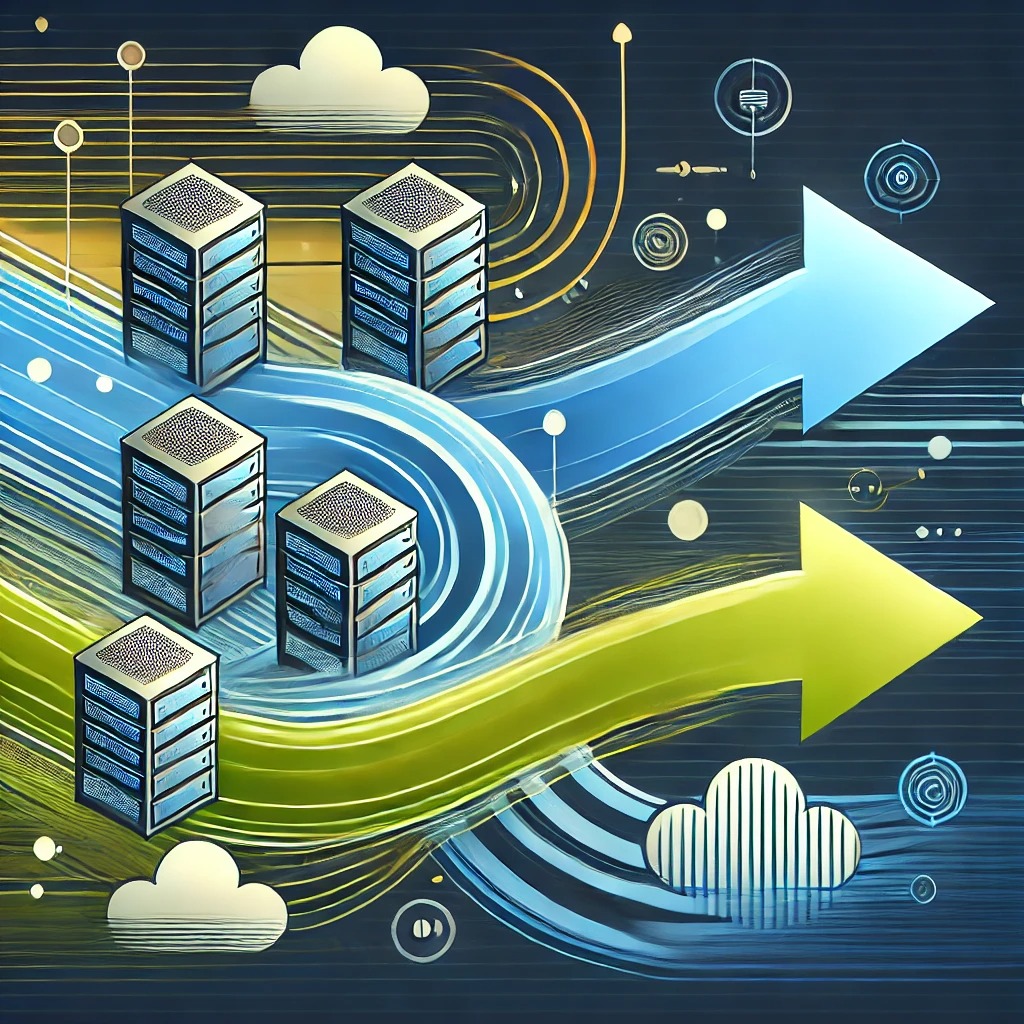
Technical steps for a successful migration
To successfully migrate WordPress, a number of detailed technical steps must be followed to ensure that the structure and functionality of the site is preserved. These steps include backing up files and the database, exporting and importing data, and updating links and settings on the new server. First, a complete copy of all files and the database is made and stored in a safe location. Then, the data is exported and imported to the new location, ensuring that all media files, configurations, and custom settings are retained.
Another important step is updating permalinks and configuring DNS so that the domain points correctly to the new server. Finally, tests are performed in the production environment to verify that each page and functionality of the site is in order. Gulupa Digital uses specialized tools for each stage of the process, ensuring that all steps are performed correctly and without errors, providing clients with a site ready to operate from the new server.
The importance of WordPress post-migration support and maintenance
After completing the migration of a WordPress site, having a WordPress Support and Maintenance Plan Continuous monitoring becomes critical to ensure that the site runs optimally and remains secure. Migration, while an important step in improving site performance and security, is only the beginning. Moving to a new environment can present unexpected challenges and require constant adjustments, especially if the site handles high volumes of traffic or sensitive data, such as that of an eCommerce site. This is where having a post-migration technical support service makes all the difference, as it ensures that the site continues to operate without interruptions and adapts effectively to the new server.
In Gulupa DigitalWe understand that a post-migration support service allows us to immediately address any technical errors, compatibility issues, or performance tuning needs that may arise once the site is live on the new server. The support team is responsible for monitoring the site, identifying areas that require adjustments, and performing updates to plugins, themes, and security settings on an ongoing basis. This ensures that the site not only retains its functionality, but also takes full advantage of the improvements implemented during the migration.
Another key aspect of post-migration maintenance is security management. During migration, security infrastructure can be strengthened, but ongoing support is necessary to respond to new threats and vulnerabilities. Security updates, log review, and monitoring for potential attacks become critical tasks that, if managed correctly, protect the site from risks and prevent unplanned downtime. Gulupa Digital, the support service includes a preventive approach, anticipating possible problems and applying the necessary measures to keep the site always safe and reliable.
Additionally, post-migration support facilitates ongoing site optimization. Migration can improve loading speed and performance, but maintaining these benefits over time requires regular tweaks, such as database optimization and caching tools. A maintenance team monitors and optimizes the site to keep it running smoothly, adapting to changing traffic demands and maintaining an excellent user experience. With the right support, every tweak helps improve efficiency, ensuring that visitors enjoy a fast and functional site at all times.
Having a post-migration support and maintenance service allows you to maximize the benefits of migration and ensures that your WordPress site continues to run smoothly over time. Gulupa Digital provides a comprehensive approach, covering everything from migration to ongoing support, adapting to the needs of each client and guaranteeing a stable, secure and optimized user experience.
Common solutions to migration problems
Despite planning, unexpected technical issues can arise during a migration. Compatibility issues, database errors, and broken links are some of the most common. Gulupa Digital Gulupa offers fast and effective solutions to resolve these issues and ensure that the site is back to normal as soon as possible. For example, if the site's plugins or themes are not compatible with the new server, the Gulupa team makes the necessary updates or adjustments to ensure their operation.
Additionally, in the event that the database displays errors, the team reviews permissions and settings to restore access and functionality of the tables. Finally, any broken links or missing resources are corrected through redirects or updates to the URL structure. These solutions are essential to prevent users from experiencing navigation issues and to ensure that the site maintains its positioning in search engines.
Recommended Tools for WordPress Migration
There are several specialized tools that facilitate the WordPress migration process. Among the most recommended are: All-in-One WP Migration, Duplicator and UpdraftPlusThese tools allow you to make backups, export files, and restore configurations on the new server easily and efficiently. Gulupa Digital uses these and other advanced tools in its migration services, ensuring that the process is fast and risk-free.
Each of these tools offers features that cater to different types of migration. For example, All-in-One WP Migration is ideal for full migrations, while Duplicator makes it easy to manage large database moves. Using the right tools makes the process easier and reduces the likelihood of errors, ensuring a successful transition.
Viruses and malware in WordPress migrations: risks and prevention
During a WordPress migration, one of the most critical risks is the Possibility of transferring viruses or malware that affected the site in its previous environment. These malicious codes can cause anything from unwanted redirects and data loss to the complete blocking of the site, putting the security of user and administrator information at risk. Performing a migration without verifying and cleaning up possible threats is like moving a contaminated box: the problem is still present and can intensify on the new server. Therefore, an essential step in any migration process is the WordPress Virus and Malware Scanning and Removal, ensuring that the site is completely secure before being restored to the new environment.

In Gulupa DigitalWe approach each migration with a thorough security analysis, using advanced tools that detect and remove any malicious code present on the site. Our team performs a full scan, identifying suspicious files, hidden scripts, and vulnerabilities that could affect the site's performance or security on the new server. This preventative approach is key to avoiding problems later on, as a malware-free site not only protects users' information, but also prevents penalties from search engines, which often punish infected sites by lowering their search engine rankings.
Another important aspect of prevention is updating plugins and themes before migration. Outdated plugins and themes are one of the main gateways for malware in WordPress, and migrating a site with these vulnerable elements can lead to security issues in the new environment. At Gulupa Digital, our team is responsible for reviewing and updating all necessary components, eliminating any risk of infection before the site goes live on the new server. This ensures that the site is not only free of threats, but is also optimized and up-to-date, adapting to the latest security settings.
Furthermore, in case the site has been previously infected, it is essential to implement additional security measures during and after the migration to avoid possible relapses. These include the installation of firewalls, two-factor authentication, and continuous monitoring measures, which act as a barrier to protect the site from future attacks. Gulupa DigitalWe apply these security measures comprehensively, offering customers the peace of mind of knowing that their site is secure, functional and prepared for any threat.
Having an expert security team during your WordPress migration is an investment in the integrity of your site and the trust of your users. A virus- and malware-free site ensures that every visit is protected, avoiding issues that can affect your brand's performance and reputation. Gulupa Digital combines migration expertise with an advanced security approach, ensuring that each client receives a clean, secure site that is ready for optimal performance in its new environment.
Frequently Asked Questions
- What is the average time for a WordPress migration?
The time for a WordPress migration can vary depending on the size of the site, the complexity of its configurations, and the destination server. On average, a simple migration of a small site can take between 2-4 hours. However, for larger sites or sites with custom configurations (such as eCommerce or high-traffic sites), the process can extend to a day or more. Gulupa Digital, our team ensures that the migration is carried out as quickly as possible without compromising the security or integrity of the data. - How does a migration affect my site's SEO ranking?
When done correctly, a migration should not negatively impact SEO. In fact, if the new server offers better speed and stability, this can benefit rankings, as search engines value user experience. However, there are certain technical aspects, such as URL structure and redirects, that need to be managed carefully. Gulupa Digital Perform a pre- and post-migration SEO analysis to ensure that positioning is not lost and that all important links are maintained or redirected correctly. - What should I do before starting a migration?
Before migrating a WordPress site, it is important to perform a full backup, review the current settings, and, if possible, disable any plugins that are not needed during the process. Additionally, it is a good idea to have a list of all your custom settings, so that they can be replicated in the new environment. Gulupa DigitalWe advise our clients at every step prior to migration, helping them prepare the site and minimize any potential inconvenience. - Is it necessary to make a backup before migrating?
Yes, making a backup is essential before any migration. This ensures that if any errors occur during the process, you can restore the site to its original version without data loss. Gulupa Digital is responsible for making comprehensive backups before each migration, protecting both the database and the site files to ensure continuity and avoid risks. - What happens if I lose data during migration?
If any data is lost during migration, a backup allows you to restore all information. With a professional team, the probability of data loss is low, since each step of the process is reviewed and optimized to avoid these risks. Gulupa Digital, our preventative approach and use of multiple backups minimize the possibility of loss, ensuring that the site is moved without compromising data integrity. - What are the most common mistakes when migrating a WordPress site?
Some common errors include broken links, plugin compatibility issues, database errors, and incorrect DNS settings. These errors usually occur when the migration is done without detailed planning. Gulupa DigitalWe anticipate these issues through a rigorous process that includes pre-testing and fine-tuning, reducing the likelihood of technical errors on the target site. - Is post-migration support needed?
Yes, post-migration support is important to resolve any tweaks or issues that may arise once the site is on the new server. This includes optimizing configurations, adjusting plugins, and checking user experience. Gulupa Digital provides ongoing support after each migration, ensuring your site remains stable and running optimally after the transition. - What are the advantages of migrating with Gulupa Digital?
Migrate with Gulupa Digital WordPress offers several advantages, such as a secure migration process, supported by a team of WordPress experts in Colombia. Our approach is personalized, ensuring that each site maintains its performance and security. In addition, we offer post-migration support and SEO optimization, guaranteeing a complete and hassle-free migration experience for our clients. - How does the speed of the new server affect the site?
The speed of the new server has a direct impact on the performance of the site. A faster server reduces loading times, improving the user experience and favoring SEO positioning. By migrating to an optimized server, such as those offered by Gulupa Digital recommends to its customers, the site can respond faster to user requests, which is crucial to increasing visitor retention and reducing bounce rate. - Are there migrations that can be performed without downtime?
Yes, there are techniques and tools that allow migrations to be performed with minimal downtime. These include synchronizing databases and configuring DNS at a point in time, so that the transition is almost imperceptible to users. Gulupa Digital Use these strategies to minimize downtime for every migration, especially on critical sites that need to remain operational at all times.



