Virus Removal in WordPress
Has your website been hacked or infected by malware? Don't let a virus ruin all your efforts.
We clean it in less than 24 business hours.
Clean your WordPress from viruses //
Full forensic analysis //
Manual malware removal //
Corrupt File Recovery //
Database Cleanup //
Fortification of the Site //
Clean your WordPress from viruses //
Full forensic analysis //
Manual malware removal //
Corrupt File Recovery //
Database Cleanup //
Fortification of the Site //
Virus and Hacking Cleanup
in WordPress
Imagine one day your website, where you’ve invested so much effort, starts showing unwanted ads or redirects your users to dangerous pages. This is a clear sign that your site has been infected by a virus or malware. We understand how frustrating it can be to lose the trust of your visitors and customers due to a cyber threat.
In Gulupa Digital,We are experts in WordPress Virus and Hack Cleaning, and we understand what's at stake. Our comprehensive service not only removes malware, but fortifies your website to prevent future threats.
Our mission is restore your site's security and performance so you can get back to focusing on your business.
In Gulupa Digital,, we have been here for more than 8 years helping companies like yours to recover and protect your websites. We know how critical it is for your business to have a functional and secure website.
- Immediate response: We act quickly to minimize the impact on your business.
- Complete elimination of threats: We leave no trace of viruses or malicious code.
- Long-term protection: We fortify your site to prevent future attacks.
Agency expert in
Virus Removal in WordPress
At Gulupa Digital, we understand how critical it is for your business to have a functional and secure website. If your site has been compromised by malware or hacked, we not only help you restore it but also protect it for the long term.
We have over 8 years of experience cleaning and fortifying WordPress sites. Our team acts quickly to eliminate any traces of infection and prevent future attacks. We know that every second counts, which is why we work efficiently without compromising the quality of our services.
Our team not only specializes in manual malware and hacking cleanup in WordPress, but we also implement advanced security solutions to ensure it doesn't happen again.
Has your website been hacked?
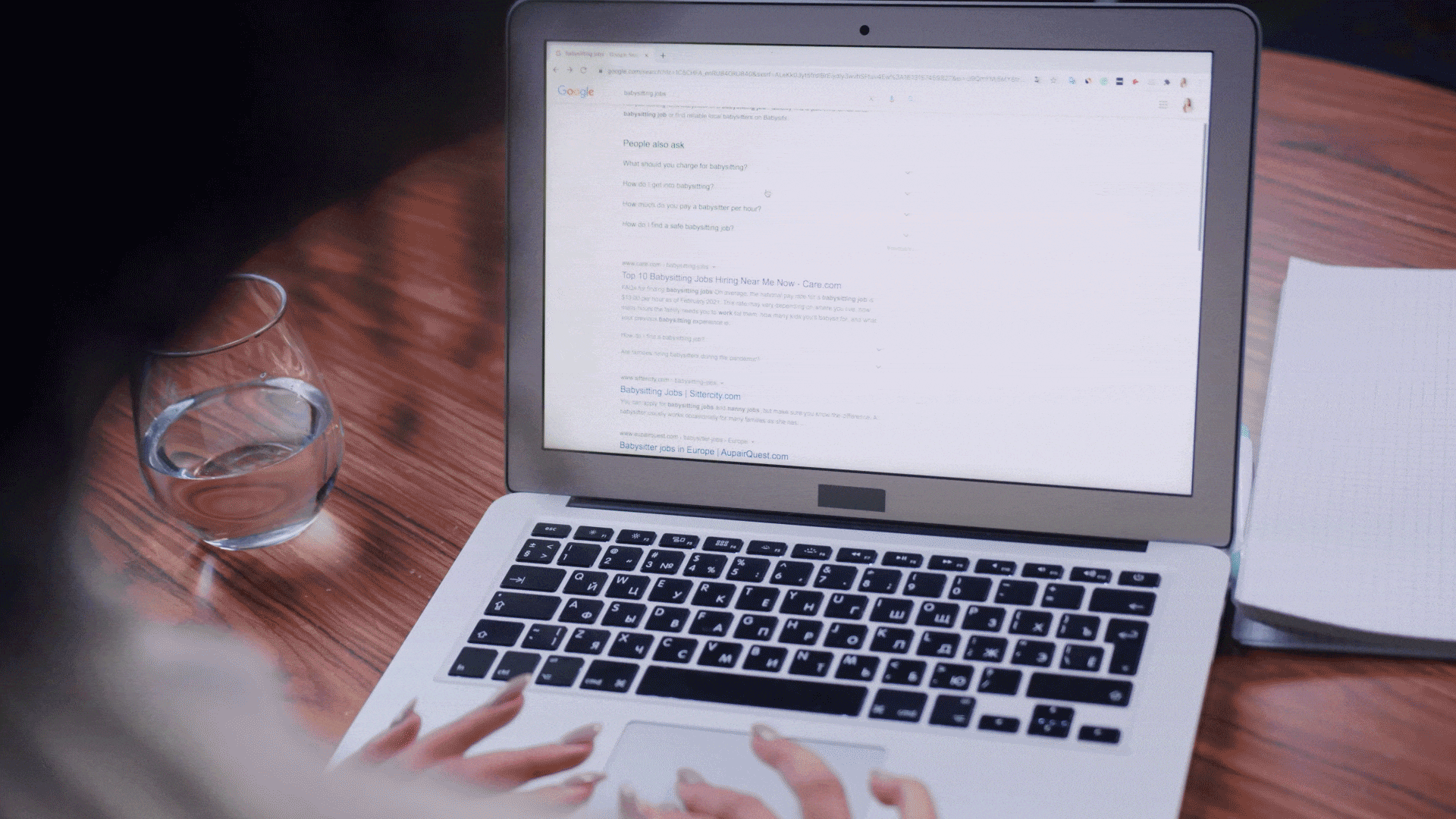
Has your website been hacked?
Our Virus Removal Service for WordPress
Full Forensic Analysis
We identify all vulnerabilities and track every line of suspicious code in your WordPress. This allows us to find even the most hidden threats.
Manual Malware Removal
We take care of removing all traces of malware without compromising the integrity of your website, protecting your data and restoring full functionality.
Corrupt File Recovery
We repair or replace infected files, ensuring that your site returns to its original state without loss of important information.
Security Update
Keep your WordPress site up to date and secure. We update themes, plugins, and WordPress to close security gaps.
Fortification of the Site
We configure firewalls and intrusion detection systems, and adjust permissions to protect your site from future attacks.
Audit of Adjustments and Permits
We will review and adjust file and directory permissions according to security best practices to minimize the risk of unauthorized access.
Database Cleanup
We will perform a deep database cleanup to remove malicious entries, SQL injections, and other malware residues while optimizing database performance.
Loading Speed Optimization
We will implement optimization techniques to improve the loading speed of your site. A fast site not only improves the user experience but also your search engine rankings.
Final Backup and Migration
We will perform a full backup of your site after the cleanup. We will then migrate the virus-free copy to the final server, ensuring that your website is completely clean and secure.
Leaders in
their industry

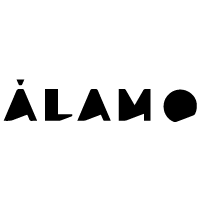




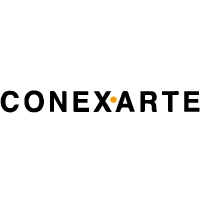






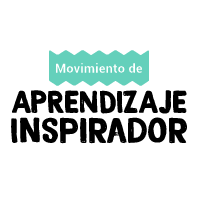


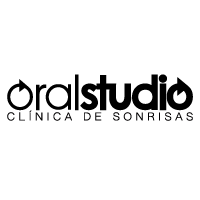
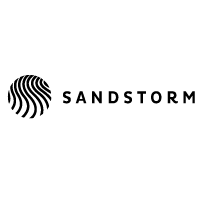












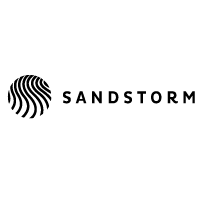
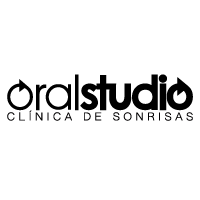


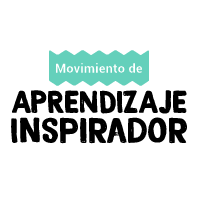






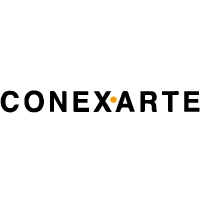




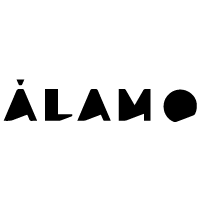

NOW I WANT TO
I'm in,
what's next?
We start with a 20-30 minute custom audit, where we diagnose the status of your site and detect any threats. We use advanced cybersecurity tools to thoroughly analyze your website, making sure nothing goes unnoticed. This step is crucial to understand the extent of the problem and provide you with a clear and precise diagnosis.
After the audit, we draw up a detailed action plan and send you a transparent quote. With Gulupa Digital, You will know exactly what it takes to clean and protect your websiteWe make sure you understand every step of the process so you can rest assured knowing your site is in the best hands.
Once the quote is approved, we request your WordPress credentials to get started right away. We manually remove the malware, making sure not to compromise any important data. The entire process is monitored to ensure a Deep and effective cleaning, restoring corrupted files and ensuring the smooth running of your site.
Our focus is on security and efficiency, so that your website is back online as quickly as possible. We don't just clean your site, we also strengthen it with advanced security measures to prevent future attacks. We keep you informed at all times so that you know exactly what is happening.
Once the cleanup is complete, we make sure your site is completely secure. We implement WordPress, plugin and theme updates, closing any vulnerabilities that may have been exploited. We also add firewalls and intrusion detection systems to keep your site better protected.
With everything optimized, from security to speed, you can focus on growing your business. Our continuous monitoring detects any suspicious activity, ensuring your site runs smoothly for the long term.
With Gulupa Digital, your website is in expert hands.
Content you won't read But it's important for you
We're passionate about great websites.
Bring your business to life with the perfect website!
Our Methodology for Cleaning a Virus in WordPress
Here is our step-by-step process for identifying and removing a virus from a WordPress website:
Initial Audit and Diagnosis: Our process begins with a 1-on-1 audit in a 20-30 minute session. During this session, we diagnose the initial issue with your website, identifying affected areas and any potential vulnerabilities. We use advanced cybersecurity tools to perform a thorough analysis and gain a complete understanding of the state of your site.
Full Forensic Analysis: We perform a full forensic analysis of the site using advanced tools to identify malware, suspicious scripts, and other vulnerabilities in WordPress files and database. This detailed analysis allows us to detect all threats present and plan the best cleanup strategy.
Manual Malware Removal and File Recovery: We manually remove the identified malware, ensuring that all traces of malicious code are removed without compromising the integrity of the site's data. We restore or replace damaged or corrupted files from secure backups, verifying their functionality and compatibility with the site.
Site Security and Fortification Update: We update all WordPress components, including themes and plugins, to the latest available versions to close known security gaps. We configure advanced security tools and specialized plugins, such as web application firewalls and intrusion detection systems, to strengthen site defenses against future attacks.
Database Cleanup and Speed Optimization: We perform a deep database cleanup to remove malicious entries, SQL injections, and other malware residues, while optimizing database performance. We implement optimization techniques to improve site loading speed, such as file compression and CSS and JS minification, improving both user experience and search engine rankings.
Final Backup, Migration and Post-Cleanup Monitoring: After completing the cleanup, we perform a full backup of the site to ensure quick recovery in case of future issues, storing these backups in secure locations. We recommend migrating the clean copy of the site to a new server to prevent possible re-infections. We set up continuous monitoring tools to alert on suspicious activities and potential security breaches, providing a detailed report of all activities performed and security improvements applied.
How does our WordPress virus cleanup work?
When your website is infected, every second counts. Our team of experts works quickly to identify, remove, and prevent malware from your website. We offer a complete solution to keep your site safe and free from threats.
What does our Virus Cleaning service include?
- Full forensic analysis: We identify all vulnerabilities and track every line of suspicious code in your WordPress. This allows us to find even the most hidden threats.
- Manual malware removal: We take care of removing all traces of malware without compromising the integrity of your website, protecting your data and restoring full functionality.
- Corrupt File Recovery: We repair or replace infected files, ensuring that your site returns to its original state without loss of important information.
- Security Update: Keep your WordPress site up to date and secure. We update themes, plugins, and WordPress to close security gaps.
- Fortification of the site: We configure firewalls and intrusion detection systems, and adjust permissions to protect your site from future attacks.
- Cleaning the database: We remove malicious entries and SQL injections to optimize and protect your database.
- Speed optimization: We improve the loading speed of your site by optimizing files and improving the user experience.
We are Gulupa Digital: WordPress cybersecurity experts
Since 2016, we have helped more than 100 websites to regain stability and security after being hacked or infected by viruses. We are WordPress specialists and have been developing solutions for website protection and cleaning for years. Our team not only eliminates the problem, but also protects your website in the long term with a preventive approach and robust fortification.
We distinguish ourselves by offering a personalized service This includes detailed forensic analysis and manual malware removal, ensuring that no vulnerability is left unresolved. We also provide ongoing monitoring, ensuring your site is protected from new threats.
Learn more about Cleaning Virus and Malware
Here are some of the questions leaders like you have asked before hiring us.
What is a virus in WordPress?
A WordPress virus is a form of malware that infects a website, compromising its security and functionality. Unlike traditional viruses that affect computer operating systems, WordPress viruses are malicious code fragments that are injected into website files, themes, or plugins. These can enter the system through vulnerabilities in outdated software, weak passwords, or by using pirated or insecure themes and plugins.
When a WordPress site is infected, symptoms can range from unauthorized redirects to suspicious sites, the appearance of strange ads, decreased site performance, to the theft of sensitive data. Viruses not only affect user experience, but can also damage your website's reputation and cause it to be penalized or deindexed by search engines, severely affecting SEO. Additionally, a prolonged infection could allow attackers to take full control of the site, creating more vulnerabilities for future attacks.
It is vital to identify and remove any virus quickly to avoid these problems. At Gulupa Digital, our WordPress virus cleaning service includes a thorough scan to detect the malware, a complete manual removal, and the implementation of security measures to prevent further infections. We don't just clean the site, we harden it to protect it against future threats, ensuring it runs optimally and securely.
What types of malware are common in WordPress?
Malware can come in many forms, and each type has its own attack method and consequences. Some of the most common types of malware that can affect a WordPress site include:
Trojans: These malicious programs disguise themselves as legitimate software and allow attackers to gain remote access to your site. Once inside, they can steal sensitive information, install other types of malware, or otherwise damage your site.
Ransomware: This type of malware encrypts your site's data and demands a ransom to restore access. It can be devastating, especially if you don't have proper backups.
Spyware: This malware is used to collect information about users without their consent, such as login details and payment details. It can damage your users' trust and put their information at risk.
Adware: This type of malware displays unwanted ads on your site, affecting the user experience. It can redirect visitors to dangerous sites, which can damage your reputation.
Backdoors: These are scripts or programs that allow attackers to covertly access your site, even after the main malware has been removed. This can result in continued access to your site.
Phishing: This refers to the creation of fake pages that imitate your site in order to steal personal information from users. This type of malware can cause significant damage to customer trust.
SQL Injection: An attack method where attackers inject malicious SQL code into your site's database. This can allow them to access and manipulate sensitive information.
Cross-Site Scripting (XSS): This attack injects malicious scripts into web pages viewed by other users. It can lead to theft of information or the execution of unauthorized actions.
Understanding the different types of malware that can affect your site is essential to implementing the right security measures. Gulupa Digital,We are here to help you protect your site against these and other types of threats.
How do I know if my WordPress site has a virus?
Detecting whether your WordPress site has a virus can be tricky, as the symptoms aren't always obvious. However, there are several telltale signs that can suggest an infection. Here are some common signs that your site may be infected:
- Unauthorized redirects: If your site visitors are redirected to unknown or dangerous web pages without your consent, it is a clear sign of infection.
- Decreased performance: Slow site performance, excessive loading times, or frequent errors may indicate the presence of malware.
- Appearance of unwanted content: If you notice suspicious ads, links, or pop-ups that you haven't added, your site may be compromised.
- Error messages in the browser: Security alerts when trying to access your site, such as “unsafe site” warnings in browsers, are indicators of security issues.
- Unknown files or scripts: The presence of unknown files or scripts on your server may be a sign that someone has inserted malware into your site.
- Drop in traffic: An unexplained drop in traffic may be a result of search engines flagging your site as unsafe due to malware.
To confirm an infection, use WordPress-specific malware scanning tools such as Wordfence, Sucuri, or MalCare. These tools can identify and help remove malware from your site. If you don't feel confident handling the cleanup yourself, contact professionals like us at Gulupa Digital to ensure a thorough and effective removal.
How long does it take to clean a WordPress virus?
The time it takes to complete a virus cleanup on a WordPress site can vary depending on a number of factors, including the severity of the infection, the size of the site, and the number of compromised files. A minor infection affecting just a few files may be resolved within a few hours, but in more complex cases, where the malware has affected multiple parts of the site or even the database, the process can take several days to ensure a complete and safe cleanup.
Here are some factors that may influence the time required:
- Severity of infection: Minor infections that only affect a few files may be resolved within a few hours. However, more extensive infections that compromise multiple areas of the site may take several days.
- Number of pages and files: A website with a large number of pages and files requires more time to scan and clean each of them.
- Tools used: Using advanced scanning and cleaning tools, such as Sucuri or Wordfence, can speed up the process, but it is also crucial to perform a manual check to ensure that all malware has been removed.
- Updates and fortification: In addition to removing malware, it is important to update all themes, plugins, and the WordPress version to close any security gaps. This additional process can also add time.
- Review and testing: After cleaning, a thorough review and testing should be performed to ensure that the site is working properly and that no traces of malware remain.
In general, cleaning an infected WordPress site can take from a few hours to several days.
At Gulupa Digital, we understand the importance of restoring your website as quickly as possible without compromising security. We start with a detailed audit to assess the extent of the infection and then implement a manual and automated cleanup process to ensure no trace of malware is left behind. Our goal is to get your site back to its optimal state in the shortest possible time, keeping it protected in the long term with additional security measures.
What steps does Gulupa Digital take to clean my WordPress site?
The process of cleaning a WordPress site in Gulupa Digital, is carried out in several meticulous stages to ensure that every corner of your site is free of malware and threats. First, we start with a comprehensive analysis of the site. We use advanced scanning tools that allow us to identify malicious files, vulnerabilities, and any suspicious activity on your site. This step is crucial to understand the extent of the problem and determine the necessary corrective actions.
Once the analysis is complete, we proceed to the malware removalThis involves removing any malicious code or infected files. In some cases, it may be necessary to restore original files from a backup or even replace compromised themes and plugins. Our team is trained to perform this task effectively, ensuring that no valuable information is lost in the process.
After cleaning the malware, we perform a safety assessmentThis includes identifying the vulnerabilities that allowed the infection in the first place. We recommend changes to security settings, software updates, and implementing additional measures, such as firewalls and two-factor authentication (2FA), to prevent future infections.
In addition, we provide a detailed report of the actions taken, along with personalized recommendations for ongoing site security maintenance. This report is useful for website owners to understand the status of their security and the steps they should take to protect their investment.
Finally, we offer a continuous monitoring as part of our service. This includes regular monitoring of the site for any suspicious activity and periodic scanning for malware. This ensures that your site remains secure in the long term, giving you peace of mind while you focus on growing your business.
How much does WordPress virus cleaning service cost?
The cost of a WordPress virus cleaning service can vary significantly depending on the severity of the infection, the size of the website, and any additional services required to ensure long-term security. Generally, sites with a minor infection that only affects a few files or scripts may have a lower cost, while more complex infections, involving multiple layers of malware, code injections into the database, or the loss of important data, will require more extensive work and therefore a higher cost.
Below we break down the components that can influence the price:
- Severity of infection: Minor infections, which require less time and resources to clean, are usually less expensive. However, if the infection is extensive and has affected multiple areas of the site, the cost may increase.
- Website size: The number of pages, files, and databases can also influence the cost. Larger and more complex websites require more time to scan and clean.
- Additional services: In addition to malware cleanup, you may need to update themes and plugins, implement additional security measures such as firewalls, and perform performance optimizations. These additional services may increase the cost.
- Response time: Some providers offer rush rates for expedited services, which may be a consideration if you need to get your website back up and running quickly.
- Warranty and Support: Companies that offer security guarantees and ongoing support may have higher rates due to the added value of these services.
At Gulupa Digital, we offer a WordPress virus cleanup service that includes forensic analysis, malware removal, security updates, and website hardening.
Our aim is to provide a complete and efficient service, tailored to the specific needs of each client. To obtain a personalized quote, we recommend that you contact us directly.
We will evaluate your website and offer you a competitive price that reflects the level of care and professionalism we provide.
To give you a general idea, our services start from $1,190,000 COP, but the exact price depends on the specific features of your site and the complexity of the work required. We offer flexible and competitive plans that adapt to different needs and budgets, always guaranteeing a comprehensive service that not only cleans your site, but also leaves it protected against future threats.
How does an infected website affect my users?
An infected website not only harms the site owner, but can also have serious consequences for the users who visit it. One of the most immediate impacts is the Exposure of sensitive dataIf a site is compromised, attackers can steal personal information such as email addresses, passwords, and credit card details. Not only does this put users' privacy at risk, but it can also result in identity theft and financial fraud.
In addition, an infected site often presents a bad user experienceUnwanted ads, redirects to dangerous sites, or unexpected content can frustrate visitors and lead them to abandon your site. Not only does this affect user satisfaction, but it can also decrease traffic and conversions, negatively impacting brand reputation.
Modern browsers, such as Google Chrome and Firefox, display Safety warnings when a site is compromised. This can discourage visitors and make them feel unsafe when interacting with the site. The perception of insecurity can lead to a loss of trust in your brand, affecting customer loyalty and business relationships.
Finally, an infected site can damage the search engine positionGoogle penalizes sites that contain malware, which can result in loss of indexation and a drop in search rankings. This affects online visibility and, in the long term, can result in significant financial losses for businesses that rely on their digital presence.
In Gulupa Digital,We understand the severity of these implications and work to ensure your site is clean and secure, protecting both your business and your users.
What safety measures do you implement after cleaning?
After cleaning an infected WordPress site, implementing additional security measures is crucial to prevent future infections. At Gulupa Digital, we follow a comprehensive approach that includes the following security measures:
- Component Update: We update all themes, plugins, and WordPress to the latest versions. This closes known security gaps that hackers can exploit.
- Implementing firewalls: We install web application firewalls (WAFs) that protect your site from common attacks and malicious traffic. A WAF can block hacking attempts before they reach your site.
- Security Settings: We review and adjust security settings on your server and WordPress. This includes hardening file and directory permissions, disabling file editing via the admin panel, and securing the wp-config.php file.
- Continuous monitoring: We set up continuous monitoring systems to detect any suspicious activity. This includes file monitoring, regular malware scans, and real-time alerts about unauthorized access attempts.
- Two-factor authentication (2FA): We recommend and support implementing two-factor authentication for administrative access. This adds an extra layer of security by requiring additional verification beyond the password.
- Regular backup: We set up an automatic backup system so that you always have a recent copy of your website. In case of any future problems, you will be able to restore your site quickly.
- Education and best practices: We provide a detailed report and documentation of security best practices so that you and your team are better prepared to prevent future infections.
In addition to these measures, we also provide a detailed report explaining the improvements implemented and providing recommendations on best practices to keep your site secure. With our preventative approach, we don't just solve the current problem, but help you protect your site in the long run.
Can I prevent future virus infections in WordPress?
Yes, preventing future virus infections in WordPress is absolutely possible by implementing best security practices and maintaining continuous vigilance.
Here are some essential measures you can implement to protect your website:
- Keep everything up to date: Make sure your WordPress version, themes, and plugins are always updated to the latest versions. Updates often include security patches that fix known vulnerabilities.
- Use reliable themes and plugins: Download themes and plugins only from trusted and verified sources, such as the official WordPress repository. Avoid pirated or untrusted plugins and themes. nulled, as they may contain malware.
- Implement two-factor authentication (2FA): Adding an extra layer of security by using two-factor authentication for administrative access can prevent unauthorized access even if your password is compromised.
- Set up a web application firewall (WAF): A firewall can block hacking attempts before they reach your site. Tools like Sucuri or Wordfence offer WordPress-specific firewalls.
- Make regular backups: Set up a system of automatic and regular backups. This will allow you to restore your site quickly in case of infection or any other problem.
- Limit login attempts: Implement measures to limit the number of failed login attempts. This can prevent brute force attacks that attempt to guess your password.
- Review and adjust file and directory permissions: Make sure that file and directory permissions are appropriate to prevent them from being modified by unauthorized users.
- Monitor your website regularly: Use monitoring tools that scan your site regularly for malware and suspicious activity. Set up alerts to receive immediate notifications if anything unusual is detected.
- Disable file editing in the WordPress admin: This can prevent hackers from editing critical files if they gain access to your admin panel.
- Educate your team: Make sure all administrators and users of your site are informed about security best practices and the importance of following these protocols.
At Gulupa Digital, we not only clean your website, but we also help you implement all these preventative measures to ensure that your site is protected from future infections.
Do I need to provide administrative access for cleaning?
Yes, in order to perform an effective and thorough cleanup of an infected WordPress site, it is necessary to provide administrative access. This access allows us to review and remove malware at both the file and database level, and make any necessary adjustments to strengthen the site's security. Without proper access, it is difficult to identify and fully remove malicious code that may be hidden in different layers of the site.
Here are the types of access required and why they are important:
- Accessing the WordPress administration panel: This access allows us to identify and remove malicious scripts, plugins, and themes that may have been compromised. It is also necessary to update WordPress and its components to the most secure versions.
- Access to cPanel or hosting control panel: Through cPanel, we can access the site files and database, which is crucial for deep cleaning. This includes removing malicious files and restoring original files.
- FTP/SFTP Access: This access allows us to upload and modify files directly on the server. It is useful for removing malicious files and replacing infected files with clean versions.
- Access to the database: The database may contain malicious code or compromised configurations. Accessing it allows us to clean up any malicious inserts and optimize tables to improve performance and security.
- SSH access (if needed): In some cases, SSH access may be required to run specific commands and advanced scans that cannot be performed via FTP or the control panel.
It is important that you provide these logins in a secure manner. You can create temporary accounts or change passwords after the work has been completed to ensure your site remains protected. At Gulupa Digital, we treat the security and privacy of our clients with the utmost seriousness. All logins provided are used solely for the purposes of cleaning and fortifying your website.
Do you offer a guarantee after cleaning the site?
Yes, at Gulupa Digital we offer a security guarantee after cleaning your WordPress website. Our guarantee is designed to give you peace of mind and ensure that your site will remain secure in the long run. Here are details on what our guarantee includes:
- Warranty period: We offer a warranty covering a specific period after cleaning, usually between 30 and 90 days, depending on the case.
- Continuous monitoring: During the warranty period, we set up continuous monitoring systems to detect any suspicious activity or re-infection attempts. This allows us to act quickly if something happens.
- Free cleaning in case of reinfection: If your website is re-infected during the warranty period, we perform a full cleanup at no additional cost. This includes identifying and removing the new malware.
- Security Updates: During the warranty period, we ensure that all components of your site (WordPress, themes and plugins) remain up to date with the latest security versions.
- Technical support: We provide ongoing technical support during the warranty period to help you with any issues related to the security of your website. This includes advice on best practices and assistance with security configurations.
- Security Reports: We deliver regular reports detailing the security status of your site, including any unauthorized access attempts and actions taken to mitigate risks.
Our priority is to ensure that your website remains secure and running smoothly after our intervention. The guarantee we offer reflects our commitment to quality and confidence in the services we provide. If you have any additional questions about our guarantee, please do not hesitate to contact us.
What happens if the virus comes back after cleaning?
If the virus returns after cleaning, we at Gulupa Digital will act immediately to address the reinfection of your website. We know how important it is for you to keep your platform secure, so we have developed a clear and effective process to handle this situation. Here are the steps we follow:
- Free cleaning during the warranty period: If your website is re-infected during the guarantee period we offer, we perform a full cleanup at no additional cost. This includes identifying and removing new malware, ensuring your site is completely threat-free.
- Comprehensive root cause analysis: Our team thoroughly investigates the cause of the reinfection, identifying how the malware managed to infiltrate again. We perform log reviews, vulnerability scans, and security audits to ensure no loose ends are left.
- Reinforcement of personalized security measures: Based on the analysis, we implement additional security measures tailored to your site's specific needs. This may include adjusting security settings, implementing advanced protection tools, and reviewing permissions and access.
- Continuous component update: We ensure that all WordPress components, including the core version, themes, and plugins, are updated to the most recent versions. This is crucial to closing any security gaps and preventing future attacks.
- Education and security best practices: We provide additional guidance and documentation on security best practices for you and your team. Our goal is to empower you with the knowledge needed to keep your site secure in the future.
- Continuous and proactive monitoring: We implement monitoring systems to detect any suspicious activity in real-time. Our proactive approach allows us to quickly identify and address threats before they cause significant damage to your site.
- Regular safety reports: We keep you informed with regular reports detailing the security status of your site and any actions we have taken. Transparency is key to giving you peace of mind and confidence about the protection of your website.
Our priority is to ensure that your website remains secure for the long term. At Gulupa Digital, we not only remove infections, but we also reinforce security to prevent future re-infections. With our commitment to ongoing protection and exceptional customer service, you can trust that your site will be in expert hands. We are here to help you keep your website safe and running smoothly!
What type of malware can they remove?
In Gulupa Digital,At WordPress.com, we specialize in detecting and removing a wide variety of malware that can compromise the security of WordPress websites. We know that every second your site remains infected can severely impact your business, whether it's compromising user experience, your online reputation, or the integrity of your data. That's why we offer a comprehensive, tailored approach to removing threats and protecting your site. Below, we've explained some of the most common types of malware that we can effectively identify and remove:
- Trojans: These malicious programs disguise themselves as legitimate software, fooling both site administrators and users. Trojans can open backdoors into your site, allowing attackers to gain remote access without you detecting it. Our experts not only remove the Trojan, but also strengthen your site's defenses to prevent future similar infections.
- Adware: Have you noticed unwanted ads on your site that you never approved? This type of malware floods your website with invasive advertising, which negatively affects the user experience and can redirect your visitors to dangerous sites. Gulupa Digital,We remove all traces of adware, giving your site back the professional image your visitors expect.
- Ransomware: Although it's more common on local systems, ransomware can also affect websites. This type of malware encrypts your data and demands payment to regain access. While it's less common on WordPress sites, it can cause significant damage if not handled correctly. We act quickly to remove the ransomware, restore your site, and ensure it doesn't happen again.
- Spyware: This malware works silently, collecting information without you or your visitors noticing. Spyware can steal sensitive data, such as login credentials or your users' information, putting everyone's privacy at risk. Gulupa Digital,We identify and remove spyware, as well as strengthen security to protect your site against future infiltrations.
- Backdoors: Backdoors are hidden scripts that allow attackers to covertly access your site, even after you've removed other malware. Our experience allows us to identify these hidden accesses and remove them completely, ensuring that no doors are left open for future attacks.
- Phishing: This type of attack creates fake pages on your website, tricking users into handing over personal information such as passwords or credit card numbers. This can cause serious damage to your site's reputation. We eliminate any phishing attempts and restore your users' trust.
- SQL Injection: An SQL injection attack allows hackers to insert malicious code into your database, gaining access to critical information. This can compromise sensitive data or allow attackers to modify the content of your site. Gulupa Digital,We detect and prevent these attacks through a combination of advanced tools and custom security configurations.
- Cross-Site Scripting (XSS): XSS attacks inject malicious scripts into your website pages, allowing attackers to steal sensitive information or perform unauthorized actions on behalf of users. Our methodology includes a thorough review of user input and the implementation of protective measures to prevent these types of vulnerabilities.
- Rootkits: Rootkits are tools that allow attackers to maintain privileged access to your server without being detected, which can be extremely dangerous. Our specialists use advanced detection techniques to locate and remove rootkits, giving full control of your website back to you.
- SEO Spam: This malware inserts spammy links and content into your site in order to manipulate search engines and redirect traffic to fraudulent sites. This not only affects your SEO ranking, but can also lead to your site being penalized by Google. We remove all traces of SEO spam, restoring your site to its optimal state and protecting your reputation in search engines.
In Gulupa Digital,, our team combines the use of advanced scanning tools with detailed manual techniques to ensure that we completely remove any threats from your site. But our work doesn't end there: we implement robust security measures tailored to your business to prevent future infections. We understand that every website is unique, so we design custom solutions to keep your platform secure in the long run.
Choosing us means peace of mind: we not only solve the current problem, but we make sure it doesn't happen again. Protect your site with trusted professionals at Gulupa Digital, and guarantees a safe and optimal experience for your users and clients.
How does malware affect my website's SEO?
Malware can have a devastating impact on your website's SEO, affecting not only your search engine rankings, but also the perception users have of your brand. Gulupa Digital,We understand the importance of maintaining a secure and optimized website, so below we have detailed some of the ways malware can harm your online visibility:
- Deindexing by search engines: When search engines like Google detect malware on your site, they may temporarily deindex your site to protect users from potential threats. This deindexing results in a complete loss of visibility in search results, which can have a direct and significant impact on your traffic and conversions.
- Safety warnings: Browsers like Chrome and Firefox alert users with security warnings when trying to access infected sites. These warnings not only deter potential visitors, but also damage your online reputation, significantly reducing traffic to your site.
- Unauthorized redirects: Malware can cause automatic redirects of users to dangerous or spammy sites. Not only does this create a negative user experience, but you can also be penalized by search engines, affecting your overall rankings.
- Spam content: Malware can inject spammy content and links into your site, which can be classified as Black Hat SEO practices. Search engines detect these practices and penalize your site, which can result in drastic drops in your rankings.
- Loss of user confidence: If visitors find your site infected or compromised, they are likely to lose trust in your brand. This loss of trust can translate into a decrease in recurring traffic and conversion rate, affecting your long-term business goals.
- Site Performance: Malware often degrades your site's performance, increasing loading times and causing errors. Since search engines consider site speed as a crucial ranking factor, this can have an adverse effect on your position in search results.
- Metadata Alteration: Some types of malware can modify your metadata, including titles and descriptions, to insert unwanted keywords or redirect traffic. This can cause significant damage to your SEO strategy, misleading your users and search engines.
- Data loss: If malware gains access to and alters your database, you may lose valuable content and previously implemented SEO optimizations. This not only affects your current rankings, but can also have long-term repercussions on your digital marketing strategy.
To mitigate these negative impacts, it is crucial to act quickly and effectively in removing the malware. Gulupa Digital,We not only take care of cleaning your site from malware professionally, but we also implement robust security and optimization measures to restore and improve your SEO. Our team of experts works tirelessly to make sure your site regains and maintains its search engine rankings.
In addition, we offer ongoing advice on security best practices to protect your site from future infections. Don't let malware affect your business. Trust us. Gulupa Digital, to keep your site secure and optimized, and ensure a positive experience for your users.
What should I do if my WordPress site has been hacked?
If your WordPress site has been hacked, it's critical to act immediately to minimize damage and restore security. Every second counts, and a quick response can make the difference between a successful recovery and an irreversible loss. Here's a step-by-step guide on what to do if you find yourself in this challenging situation:
- Disconnect the site: If possible, put your site into maintenance mode or temporarily disable it. This action prevents hackers from further exploiting your site and protects your visitors from potential risks, while allowing you to work on recovery without interruption.
- Inform the hosting provider: Contact your hosting provider and notify them of the hack. They may be able to offer additional assistance, such as providing server logs to help you understand how the breach occurred, or restoring a backup from before the attack.
- Change all passwords: Change all passwords associated with your site, including WordPress, cPanel, FTP, and database passwords. Use strong, unique passwords for each account. Consider using a password manager to help you generate and store secure passwords.
- Perform a forensic analysis: Use security tools like Wordfence, Sucuri, or MalCare to scan your site for malware and suspicious files. Identify the source of the infection and any vulnerabilities the attackers may have exploited to break into your site.
- Remove malware: Follow the recommendations of security tools to remove detected malware. This may include deleting infected files, cleaning the database, and restoring original files. If you don't feel confident doing this alone, consider hiring security experts to ensure a thorough cleanup.
- Update WordPress, Themes and Plugins: Make sure your WordPress installation, as well as all themes and plugins, are updated to the latest versions. Updates often include critical security patches that fix known vulnerabilities and prevent future attacks.
- Fortifying security: Implement additional security measures such as firewalls, two-factor authentication, and proper permission settings. Disable file editing from the WordPress admin to prevent unauthorized modifications. Consider implementing a WAF (web application firewall) to add an extra layer of protection.
- Restore from a backup: If you have a recent and secure backup, consider restoring it. Make sure the backup is not also infected before proceeding. Regular backups are vital for website recovery after an attack.
- Monitoring the site: Set up continuous monitoring systems to detect any suspicious activity in the future. Use real-time alerts to receive notifications about unauthorized access attempts or unexpected changes to your site.
- Inform users: If the hack has compromised sensitive user data, notify them about the incident and the steps you have taken to protect their information. Transparency is key to maintaining the trust of your customers and users.
In Gulupa Digital,We offer malware cleanup and security hardening services to ensure your WordPress website is fully protected and recovered. Our team of experts works proactively to identify and remove threats, ensuring your site is back up and running safely and efficiently.
If you need assistance or would like to implement preventative measures to avoid future hacks, please feel free to contact us. Gulupa Digital,At WebSphere, we are committed to the security and success of your website, giving you the peace of mind you need to focus on what you do best: growing your business.
What tools can I use to detect malware on my WordPress site?
In today’s digital world, website security is a top priority. Fortunately, there are several effective tools you can use to detect and remove malware on your WordPress site. Below are some of the most popular and trusted tools that can help you protect your online space:
- Wordfence: This is one of the most popular security plugins for WordPress. Wordfence not only offers a powerful firewall, but also provides thorough malware scanning, blocking of malicious attacks, and real-time traffic monitoring. Plus, it includes email alerts to notify you when a threat is detected, allowing you to take immediate action.
- Sucuri Security: Sucuri is a comprehensive security solution that offers malware scanning, firewall, continuous monitoring, and hacked site cleanup. Its online malware scanner is easy to use and can identify common vulnerabilities, giving you peace of mind knowing your site is in good hands.
- MalCare: This security plugin is known for its focus on automatic malware detection and removal. MalCare offers a robust firewall and protection against brute force attacks, being especially effective at detecting complex malware that other plugins may miss, ensuring your site is protected at all times.
- iThemes Security: Previously known as Better WP Security, this plugin provides over 30 ways to protect and secure your WordPress site. It offers malware scanning, file and database hardening, as well as login protection, ensuring that every aspect of your site is well protected.
- All In One WP Security & Firewall: This plugin provides a number of security features, including an effective firewall, malware scanning, and file integrity monitoring. Its interface is easy to use and configure, making it a great choice even for beginners in security management.
- Exploit Scanner: This plugin scans your site's files and database for suspicious patterns that may indicate the presence of malware. It's an invaluable tool for detecting hidden threats that might otherwise go unnoticed.
- Anti-Malware Security and Brute-Force Firewall: This plugin is responsible for detecting and removing known malware and vulnerabilities. It also includes a firewall designed to protect your site against brute force attacks, adding an extra layer of security to your WordPress installation.
- Google Search Console: While not a malware scanning tool per se, Google Search Console is vital to your site's security. It will notify you if your site has been compromised and offers helpful tools to identify and fix security issues, keeping your site in the best shape possible.
Using one or more of these tools can help you keep your WordPress site safe and secure from the most common online threats. Gulupa Digital,We not only recommend the use of these tools, but also emphasize the importance of combining them with proactive security practices and regular audits. These measures will ensure you maximum protection against malware and other risks that may affect the integrity of your website.
Our team of experts in Gulupa Digital, is committed to providing you with tailored security solutions, ensuring that your website is not only clean, but also prepared to withstand future attacks. Contact us today to learn more about how we can help you protect your site and keep it performing at its best.
What are best practices to keep my WordPress site secure?
Securing your WordPress site is not just an occasional task, but an ongoing commitment. Keeping your site secure requires the constant implementation of security best practices. Below are some of the most important measures you can take to ensure the integrity and security of your website:
- Keep WordPress up to date: It is essential that your WordPress installation, as well as all themes and plugins, are always updated to the latest versions. Updates not only bring new features, but also include critical security patches that fix vulnerabilities that hackers could exploit.
- Use reliable themes and plugins: Only install themes and plugins from trusted sources, such as the official WordPress repository or reputable developers. Avoid nulled or pirated themes and plugins, as these often contain malware that can compromise your site's security.
- Implement two-factor authentication (2FA): Adding an extra layer of security through 2FA for administrative logins is one of the best ways to prevent unauthorized access, even if passwords are compromised. This ensures that accessing your dashboard requires not only a password, but also a second verification factor, such as a code sent to your mobile.
- Use strong passwords: Make sure all passwords associated with your site, including those for users and administrators, are strong and unique. Avoid using common or easy-to-guess passwords; consider using a password manager to generate and store secure passwords.
- Set up a web application firewall (WAF): A WAF can block hacking attempts before they reach your site. Tools like Sucuri or Wordfence offer WordPress-specific firewalls, providing proactive defense against online threats.
- Make regular backups: Set up a system of automatic and regular backups. This will allow you to restore your site quickly in case of infection or any other problem, thus minimizing downtime and data loss.
- Limit login attempts: Implement measures to restrict the number of failed login attempts. This can help prevent brute force attacks that attempt to guess your password, keeping your site more secure.
- Review and adjust file and directory permissions: Make sure that file and directory permissions are set appropriately to prevent unauthorized users from modifying them. Good access control is essential to protect the integrity of your site.
- Disable file editing in the WordPress admin: This can prevent hackers from editing critical files if they gain access to your admin panel. By disabling this feature, you add an extra layer of security to your installation.
- Monitor your website regularly: Use monitoring tools that scan your site regularly for malware and suspicious activity. Set up alerts to receive immediate notifications if anything unusual is detected, allowing you to act quickly.
- Install security plugins: Plugins like Wordfence, Sucuri, and iThemes Security offer multiple layers of protection and can help you detect and prevent threats before they cause significant damage to your site.
- Educate your team: Make sure all administrators and users of your site are informed about security best practices and the importance of following these protocols. Education and awareness are key to preventing security issues.
In Gulupa Digital,, we not only implement these security measures, but also offer ongoing advice and support to ensure your WordPress site remains safe and secure. Our team of experts is here to help you establish a robust security strategy that is tailored to your specific needs, ensuring that your online presence is not only effective, but also secure. Don’t leave your site’s security to chance; Contact us today and find out how we can help you keep your website safe from threats.
What is two-factor authentication (2FA) and how can it protect my WordPress site?
Two-factor authentication (2FA) is an essential additional security measure that strengthens the protection of your WordPress site. It's not just a password and username; 2FA also requires a second item that only the user possesses, such as a mobile phone. Implementing 2FA can make a huge difference to the security of your site, significantly protecting it from unauthorized access. Here's how it works and the benefits it offers:
- Two-factor authentication process: When you log into your WordPress site, after entering your username and password, you will be prompted for a second authentication factor. This second factor is usually a temporary verification code sent to your mobile phone via an authenticator app (such as Google Authenticator or Authy), a text message (SMS), or an email. This process adds a layer of security that makes unauthorized access extremely difficult.
- Benefits of 2FA:
- Increased security: Even if a hacker manages to obtain your password, they will not be able to access your account without the second authentication factor. This drastically reduces the risk of unauthorized access and protects your sensitive information.
- Protection against brute force attacks: Brute force attacks, where hackers try to guess passwords through numerous attempts, are ineffective with 2FA. The second authentication factor acts as an additional barrier that makes it nearly impossible for attackers to compromise your account.
- Two-step verification: This method adds an extra layer of security, making it even more difficult for attackers. With 2FA, you are effectively and proactively strengthening your website's security.
- Implementing 2FA in WordPress:
- 2FA Plugins: There are several plugins available that make it easy to implement 2FA in WordPress. Some of the most popular ones include:
- Wordfence: In addition to its general security features, Wordfence offers the option to enable 2FA for user accounts, providing comprehensive protection.
- Google Authenticator – Two Factor Authentication (2FA): This plugin allows the integration of Google Authenticator for 2FA, making the process simple and effective.
- Authy Two Factor Authentication: This plugin uses Authy to provide a robust 2FA solution, allowing you to effectively secure your accounts.
- Setup and Usage: Once you install the plugin of your choice, follow the instructions to set it up. Typically, this involves scanning a QR code with an authenticator app and then entering the generated code to complete the setup process. This process is simple and can be completed in minutes.
- 2FA Plugins: There are several plugins available that make it easy to implement 2FA in WordPress. Some of the most popular ones include:
Implementing 2FA on your WordPress site is one of the most effective ways to protect your information and ensure the security of your site. Gulupa Digital,, we are committed to helping our customers set up and use 2FA, significantly improving the security of their websites. Don't leave your site's security to chance; Contact us today for professional advice and assistance in implementing advanced security measures that will keep your site protected and your peace of mind assured.
How can I backup my WordPress site?
Performing regular backups of your WordPress site is essential to protect your data and ensure you can recover quickly in the event of problems. Data loss can be devastating, affecting both the functionality of your site and the trust of your users. Below, we provide a detailed guide on how to effectively backup your site:
- Select a backup plugin:
- There are several WordPress plugins that make the backup process easier. Some of the most popular ones include:
- UpdraftPlus: It offers automatic and scheduled backups, allowing you to store your backups in various cloud storage services, such as Google Drive and Dropbox.
- BackWPup: This plugin allows you to create full backups and store them on cloud storage services like Dropbox, Amazon S3 and Google Drive, ensuring that your data is always safe.
- VaultPress: A backup and security service offered by Jetpack, ideal for those looking for a complete and reliable solution to protect their site.
- BackupBuddy: Provides full backups and easy restores, along with built-in cloud storage options, simplifying the recovery process.
- There are several WordPress plugins that make the backup process easier. Some of the most popular ones include:
- Plugin Installation and Configuration:
- Install the plugin: Go to your WordPress admin panel, navigate to “Plugins” > “Add New”, find the backup plugin of your choice and install it. This process is quick and easy.
- Configure the plugin: Once installed, configure the plugin to automatically backup your site. Settings may vary by plugin, but will typically include options for:
- Backup Frequency: Set whether you want daily, weekly, or monthly backups to be performed.
- Items to back up: Define which files and data you want to include in the backup, such as WordPress files, the database, themes, and plugins.
- Storage location: Decide where your backups will be stored, either locally on your server or in a cloud storage service.
- Perform a manual backup (optional):
- From the administration panel: Most plugins allow you to perform a manual backup directly from the WordPress admin panel. Simply follow the plugin's instructions to create an immediate backup.
- Via cPanel: If you prefer not to use a plugin, you can perform a manual backup through cPanel. Go to the “Backup” section and follow the instructions to download a full copy of your site and database.
- Check backups:
- Check regularly: Ensure that backups are being performed correctly by reviewing logs and verifying backup files to confirm their integrity.
- Restoration test: Perform occasional restore tests to ensure that your backups are working properly and that you can restore your site without problems in an emergency.
- Safe storage:
- Save copies in multiple locations: For added security, it is recommended to store backups in multiple locations, such as on your local server and in a cloud storage service.
- Protect backup files: Make sure backups are protected with passwords and encryption, especially if they contain sensitive data, to keep them safe and private.
Performing regular backups is one of the best ways to protect your WordPress site from data loss and downtime. Gulupa Digital,, we help our clients establish robust and reliable backup systems, tailored to their specific needs, to ensure the continuity of their business. Don't leave the security of your data to chance; Contact us today to receive expert advice and ensure your site is always protected.
What is a Web Application Firewall (WAF) and why is it important for WordPress?
A web application firewall (WAF) is a critical security measure that acts as a barrier between your website and incoming traffic. This system scans and filters HTTP/HTTPS traffic to protect your site from malicious attacks. Below, we explain in detail what a WAF is, how it works, and why it is crucial for the security of your WordPress site:
- WAF Function:
- Traffic filtering: A WAF examines every request that comes to your website, identifying and blocking malicious requests before they reach your server. This includes attacks like SQL injection, cross-site scripting (XSS), and other common threats that can compromise your site's security.
- Real-time protection: WAFs offer real-time protection, meaning they can detect and block threats instantly. This keeps your site safe from both known and unknown attacks, ensuring a seamless user experience.
- DDoS Mitigation: Some WAFs have capabilities to mitigate distributed denial of service (DDoS) attacks, which attempt to overwhelm your server with massive traffic. This protection is essential to ensure the availability of your site, even in attack situations.
- Benefits of using a WAF:
- Enhanced Security: By blocking malicious attacks before they reach your server, a WAF prevents security compromises and helps keep your site running without interruption.
- Regulatory compliance: Many data security regulations require the implementation of advanced protection measures, such as a WAF, to safeguard sensitive user information.
- Proactive protection: A WAF is constantly updated with new rules and threat definitions, providing proactive defense against the latest vulnerabilities and attack techniques.
- Reduce server load: By filtering malicious traffic before it reaches your server, a WAF not only improves security, but also optimizes the overall performance of your website, reducing the load on server resources.
- Implementing a WAF in WordPress:
- Security plugins: There are several WordPress security plugins that include WAF functionality. Some of the most recommended ones are:
- Wordfence Security: It offers a robust web application firewall, along with malware scanning and other security features that comprehensively protect your site.
- Sucuri Security: This plugin provides a WAF that protects your site against known attacks and vulnerabilities, as well as offering constant monitoring and malware cleaning.
- Cloudflare: Although not a WordPress plugin, Cloudflare does offer a WAF as part of its CDN and security services. It's easy to integrate with your site and provides an extra layer of protection.
- Managed Security Services: If you prefer a complete solution, consider managed security services that include WAF, ongoing monitoring, and support. Companies like Sucuri and SiteLock offer these solutions to protect your WordPress site in a comprehensive and professional manner.
- Security plugins: There are several WordPress security plugins that include WAF functionality. Some of the most recommended ones are:
Implementing a WAF is an essential measure to protect your WordPress site against a wide variety of cyber threats. Gulupa Digital,, we help our clients configure and manage custom WAFs to ensure maximum security for their websites. Our commitment to digital security and the protection of your online assets makes us your ideal ally. Don't leave your site's security to chance; Contact us today for expert advice and effective security solutions.
What is a brute force attack and how can I protect my WordPress site from them?
A brute force attack is a method used by hackers to gain access to your website by systematically trying a large number of username and password combinations. This type of attack is especially concerning for WordPress site security, as it can compromise the integrity of your site and expose sensitive data. Below, we explain in detail how these attacks work and what steps you can take to protect your site.
How a brute force attack works
Brute force attacks are a classic technique in a hacker's arsenal. They use computing power to try to gain access to a user account by guessing the correct credentials. Here are the key components of how these attacks are carried out:
- Automation: Attackers employ automated scripts that can try thousands or even millions of username and password combinations in a matter of minutes. These scripts can be configured to make constant, rapid attempts, making manual defense virtually impossible.
- Common targets: Hackers often start by attacking accounts with common usernames, such as “admin,” “administrator,” or even your site’s domain name. If your site uses weak or predictable passwords, the chance of being compromised increases significantly.
- Server Resources: In addition to the security risk, these attacks can overload your server by generating a high volume of traffic. This can result in reduced performance and downtime, negatively affecting user experience and potentially damaging your online reputation.
Steps to protect your WordPress site
Fortunately, there are several measures you can implement to protect your site from brute force attacks. These strategies not only improve your site’s security, but they also give you peace of mind knowing that you’ve taken precautions. Here’s how you can strengthen your WordPress security:
- Use strong passwords: Make sure all user accounts, especially administrator accounts, use strong, unique passwords that are difficult to guess. An effective password should include a combination of upper and lower case letters, numbers, and special characters. Using a password manager can help you generate and store complex passwords.
- Implement two-factor authentication (2FA): Adding 2FA to your WordPress site provides an extra layer of security. This means that even if a hacker manages to guess your password, they won't be able to access your account without the second authentication factor, such as a code sent to your mobile device.
- Limit login attempts: Use plugins like Limit Login Attempts Reloaded or Login LockDown to restrict the number of failed login attempts allowed. These tools can deter attackers by temporarily blocking IP addresses after several failed attempts, protecting your site from unauthorized access.
- Change the default username: Avoid using “admin” as the username for the administrator account. Changing it to a unique, hard-to-guess username makes it harder for attackers to find the right combination of credentials.
- Protect the login page: Change the default WordPress login URL using plugins like WPS Hide Login. This can make it harder for attackers to locate the login page and therefore decrease the risk of brute force attacks.
- Monitor login activities: Use security plugins like Wordfence or iThemes Security to monitor login attempts and receive alerts about suspicious activity. Being aware of unauthorized access attempts will allow you to react quickly to potential threats.
- Use CAPTCHA: Implementing CAPTCHA on your login page can help prevent automated scripts from making login attempts. Plugins such as reCAPTCHA by BestWebSoft can be easily integrated, offering effective protection against automated logins.
Implementing these security measures will not only protect your WordPress site from brute force attacks, but will also significantly improve the overall security of your site. Gulupa Digital,We offer advanced security services that help protect your website against all types of threats. Our experts are ready to assist you in setting up custom security measures, ensuring your site is always protected and running smoothly.
Securing your site is not just an option, it is a necessity. Security is critical in today's digital environment, and with the right tools and strategies, you can ensure the integrity and availability of your website. Don't hesitate to Contact us to learn more about how we can help you safeguard your online presence.
What is a SQL injection attack and how can I protect my WordPress site from them?
An SQL injection attack is a technique used by hackers to manipulate and execute malicious SQL commands on a website's database. This type of attack can result in the theft, modification, or deletion of sensitive data, putting the integrity and security of the information at serious risk. Protecting your WordPress site against these types of attacks is crucial not only to safeguard personal and critical data, but also to maintain the trust of your users. Below, we explain how these attacks work and what steps you can take to protect your site.
How a SQL Injection Attack Works
SQL injection attacks exploit vulnerabilities in the way web applications interact with databases. The mechanisms through which hackers carry out these attacks are described here:
- Inserting SQL commands: Attackers look for data entry forms, search fields, or parameters in URLs that do not properly validate the data. By exploiting these weaknesses, they can insert malicious SQL commands into these inputs. For example, by entering a SQL command designed to manipulate the database, the attacker can gain unauthorized access to sensitive information.
- Data manipulation: Once attackers manage to inject SQL commands into the database, they can perform a variety of malicious actions. This includes stealing sensitive information such as usernames, passwords, and financial details; manipulating or deleting existing data; or even creating administrator accounts to gain complete control over the site.
- Impact on site: The consequences of a SQL injection attack can be devastating. The effects include the loss of critical data, theft of personal information and user credentials, as well as significant damage to the company’s reputation. In addition, the cost of recovery and legal implications can be considerable, highlighting the need to implement robust security measures.
Steps to protect your WordPress site
Fortunately, there are multiple measures you can take to protect your site from SQL injection attacks. These strategies will not only help keep your data safe, but will also contribute to the stability and trust of your website. Here's how you can strengthen your WordPress security:
- Validation and sanitization of tickets: It is essential to validate and sanitize all user input before processing it. Use WordPress functions like
wpdb::prepare()to prepare SQL queries securely. This prevents malicious code injection and ensures that only authorized SQL commands are executed. - Use prepared parameters: Whenever possible, use parameterized queries. Parameterized queries allow you to separate SQL code from user-supplied data, making malicious code injection impossible. This practice is essential for any database interaction in your application.
- Updated regularly: Always keep your WordPress installation, as well as all themes and plugins, up to date. Updates often include security patches that fix known vulnerabilities. Ignoring updates can leave your site open to attacks that could have been prevented.
- Install security plugins: Use security plugins like Wordfence or Sucuri, which can monitor and block suspicious activity, including SQL injection attempts. These tools offer an additional layer of defense by identifying and neutralizing threats before they cause damage.
- Privilege Restrictions: Limit user account privileges in your database. Make sure that accounts used by WordPress have only the permissions necessary to operate the site. This minimizes the risk of an attacker gaining access to critical system functions.
- Use web application firewalls (WAF): Implement a WAF that can filter and block malicious requests before they reach your site. Tools like Sucuri or Cloudflare offer WordPress-specific solutions, providing effective defense against multiple types of attacks, including SQL injections.
- Security audits: Conduct regular security audits to identify and fix potential vulnerabilities on your site. This may include vulnerability scans and penetration testing, ensuring your site is protected against the latest threats.
- Hide WordPress versions: Avoid displaying the version of WordPress you are using on your site, as this can provide attackers with clues about potential vulnerabilities. Use plugins or server configurations to hide this sensitive information.
Implementing these measures can protect your WordPress site against SQL injection attacks, ensuring that your data remains secure and your site runs optimally. Gulupa Digital,At WebSphere, we help our clients fortify their websites against all types of threats. Our team of experts is available to advise you on security best practices and to implement tailored solutions that fit your specific needs.
Remember that your website security is an ongoing responsibility. Don't leave data protection to chance; take action today to ensure your site is protected against malicious attacks. Don't hesitate to Contact us for more information on how we can help you keep your WordPress site safe and secure.
What is a cross-site scripting (XSS) attack and how can I protect my WordPress site from them?
A cross-site scripting (XSS) attack is a security vulnerability that allows attackers to inject malicious scripts into web pages that are viewed by other users. These scripts can have devastating consequences, as they can steal sensitive information, manipulate site content, and perform unauthorized actions on behalf of the affected user. Protecting your WordPress site against XSS attacks is critical to safeguarding the security of your users and the integrity of your information. Below, we'll explore how these attacks work and what effective steps you can take to protect your site.
How an XSS attack works
XSS attacks often exploit vulnerabilities in user input. These are the typical steps in executing an XSS attack:
- Malicious script injection: Attackers target input forms, comments, search fields, or any point where users can enter data. By exploiting these vulnerabilities, they inject malicious scripts that are executed by the affected user's browser, allowing them to perform various malicious actions.
- Information theft: Once the malicious script is executed, it can steal session cookies, user credentials, and other sensitive information. This information can be used by the attacker to access user accounts, allowing them to perform unauthorized actions on the site.
- Content manipulation: Attackers can manipulate website content in multiple ways. This includes displaying fake messages, redirecting users to dangerous sites, or performing other actions that could further compromise the security of the site and its users.
Steps to protect your WordPress site
Fortunately, there are several measures you can implement to protect your site from XSS attacks. These practices will not only help keep your data safe, but will also contribute to the trust and peace of mind of your users. Here are some effective strategies:
- Sanitization of entrances: It is crucial to sanitize and validate all user input before processing and displaying it on your site. Use WordPress functions like
esc_html(),esc_url(), andesc_attr()to clean user data and remove any potentially malicious code. - Escape exits: Always escape all data output from user input before displaying it to the browser. This ensures that malicious scripts are not executed, thus protecting the integrity of your site.
- Use security plugins: Implement security plugins like Wordfence, Sucuri, and iThemes Security that can help identify and block XSS attack attempts. These tools provide an additional layer of defense by monitoring traffic and detecting suspicious behavior.
- Configure content security policies (CSP): Setting a Content Security Policy can help prevent malicious scripts from running by specifying which content sources are considered safe. This minimizes opportunities for attackers to inject harmful scripts into your site.
- Disable HTML in input fields: Whenever possible, disable HTML input in forms and comments. This prevents script injection by allowing only plain text, which reduces the attack surface.
- Keep everything up to date: Make sure your WordPress installation, as well as all themes and plugins, are always up to date. Updates often include security patches that fix known vulnerabilities, helping to protect your site from known attacks.
- Check the code of themes and plugins: It is vital to ensure that the themes and plugins you use follow security best practices. Avoid using themes and plugins from untrusted or pirated sources, as they can introduce vulnerabilities to your site.
- Monitor the site regularly: Perform frequent security scans to detect and eliminate potential XSS vulnerabilities. Set up alerts to receive notifications about suspicious activity, allowing you to act quickly on any threats.
Implementing these measures can protect your WordPress site against cross-site scripting attacks, ensuring that your users' data and the integrity of your website are safe. Gulupa Digital,We provide advanced security services that help protect your website against all types of threats. Our team of experts is here to advise you on security best practices and to implement customized solutions that fit your specific needs.
Remember that website security is an ongoing, proactive process. Don't leave data protection to chance; act now to ensure your site is protected against malicious attacks. Don't hesitate to Contact us to learn more about how we can help you keep your WordPress site safe and secure.
What should I do if my site has been deindexed by Google?
If your site has been deindexed by Google due to security issues, such as the presence of malware, it is crucial to take immediate steps to address the situation. First, you should clean up the site of any malware or malicious code. In Gulupa Digital,We offer virus cleanup services that can help you restore your site to a safe and functional state.
Once you have cleaned up your site, you should request a review to Google. You can do this through the Google Search ConsoleIn the dashboard, select your site and navigate to the “Security and manual actions” section. Here, you’ll be able to submit a review request once you’ve addressed the identified issues. It’s important to provide clear details about the actions you’ve taken to resolve the security issues.
Also, be sure to review any notices Google has sent about your site being deindexed. These notices can offer valuable insight into the reasons behind the deindexing and what steps you should take. Communication with Google is key in this process, as it will allow you to maintain your online reputation and visibility.
Please remember that deindexing can take time to resolve, so please be patient. In the meantime, it is essential that you continue to monitor your site for any suspicious activity and make sure you implement appropriate security measures to prevent future infections.
How can I protect my WordPress site from distributed denial of service (DDoS) attacks?
DDoS attacks and their impact on your website
Distributed denial of service (DDoS) attacks are malicious attempts to disrupt the normal traffic of a server, service, or network. These attacks flood the target with a flood of internet traffic, overwhelming its infrastructure and making it inaccessible to legitimate users. Protecting your WordPress site against these attacks is crucial to maintaining its availability and performance. Below, we’ll explore how DDoS attacks work and what measures you can implement to protect your site.
How a DDoS attack works
Understanding how DDoS attacks work is essential to defending against them. Here are the key points:
- Overloaded traffic: Attackers use a network of multiple compromised systems, known as botnets, to generate a large volume of traffic to your website. This massive traffic can overwhelm server resources, causing the site to become slow or completely inaccessible.
- Objectives of the attack: DDoS attacks can have a variety of purposes. Some attackers seek to extort money from companies, while others may wish to damage a business's reputation or simply cause inconvenience. Regardless of the motivation, the result is the same: service disruption.
- Types of DDoS attacks: There are several forms of DDoS attacks, including:
- Application layers: These attacks target specific services, such as HTTP and DNS, seeking to exhaust server resources.
- Network layers: These attacks saturate server bandwidth, making services slow or inaccessible.
- Resource depletion: These attacks are designed to exhaust server resources, such as CPU and memory, preventing it from functioning properly.
Steps to protect your WordPress site
To keep your WordPress site secure and available, it is vital to implement a number of protective measures. Here are some of the most effective ones:
- Use a CDN service: Content delivery network (CDN) services, such as Cloudflare, Akamai, or StackPath, help distribute your website traffic across multiple servers. This absorbs the impact of a DDoS attack and keeps your site accessible even during traffic spikes.
- Deploy a web application firewall (WAF): A WAF can filter and block malicious traffic before it reaches your server. Tools like Sucuri or Cloudflare offer WAF solutions that are effective at mitigating DDoS attacks.
- Scalability in hosting: Select a hosting provider that offers automatic scaling and sufficient resources to handle traffic spikes. Cloud hosting services, such as Amazon Web Services (AWS), Google Cloud, and Microsoft Azure, can automatically scale resources in response to increased traffic.
- Limit traffic by IP: Set up rules that limit the number of requests allowed per IP address in a given period. Security plugins like Wordfence allow you to set these rules to protect your site from attacks.
- Monitoring and alerting: Use monitoring tools to detect unusual traffic patterns and set up alerts to notify you of potential DDoS attacks. Services like Pingdom, New Relic, or Nagios are useful for keeping tabs on your site's health.
- Multiple layers of protection: The best defense against DDoS attacks is a strategy that includes multiple layers of security. Implement a WAF, use a CDN, and make sure your hosting is scalable to create a robust defense.
- Incident Response Plan: It is essential to have a response plan in case of a DDoS attack. This plan should detail the steps to be taken, including communication with the hosting provider, activation of mitigation measures, and communication with affected users.
Implementing these measures can help protect your WordPress site against DDoS attacks, ensuring its availability and performance even under attack conditions. Gulupa Digital,We offer comprehensive security solutions to protect your website against all types of threats, including DDoS attacks. Our team of experts is ready to help you establish effective measures to keep your site safe and accessible for all your users.
The security of your website should not be an issue that is overlooked. If you have questions about how to secure your WordPress site or need assistance implementing security measures, please feel free to contact us. Contact usWe are here to help you keep your website in the best shape possible.
How can I secure my WordPress site's database?
Your WordPress site’s database is one of the most critical elements, as it stores essential information such as content, settings, and user data. Given its importance, it is essential to implement adequate security measures to protect it from unauthorized access and threats. Below are some effective strategies to secure your WordPress site’s database.
Measures to secure your database
- Use strong passwords: Make sure your database password is strong and unique. Avoid using default or easy-to-guess passwords. A strong password should include a combination of upper and lower case letters, numbers, and special characters, making it difficult for attackers to guess.
- Change the database table prefix: By default, WordPress uses the “wp_” prefix for all tables in the database. Changing this prefix to something more unique can help prevent SQL injection attacks that specifically target the WordPress database schema. This change can be made during installation or through security plugins such as iThemes Security.
- Set database user permissions: It's important to limit the privileges of the database user account that WordPress uses. The account should have only the permissions necessary to operate the site, such as SELECT, INSERT, UPDATE, and DELETE. Avoid granting administrator permissions, such as DROP or ALTER, unless absolutely necessary.
- Restricted remote access: If you don't need to access your database remotely, disable this option. Configure the database server to accept connections only from the web server hosting your WordPress site, thereby reducing the chances of external attacks.
- Make regular backups: Performing regular backups of your database is essential to ensure that you can restore it in the event of an attack or error. Use reliable backup plugins like UpdraftPlus, BackWPup, or WP-DB-Backup to automate this process and ensure that your data is always safe.
- Use SSL/TLS: Setting up SSL/TLS on your web server and database is critical to encrypting communications between them. This protects data during transmission and prevents the interception of sensitive information, such as user credentials and critical data.
- Monitor and audit the database: Employ monitoring tools that audit and log database access. Set up alerts to receive notifications about suspicious activity, such as multiple failed login attempts or unexpected database changes.
- Protect the wp-config.php file: The wp-config.php file contains sensitive information about your database configuration. To protect this file, consider the following steps:
- Adjust permissions: Set file permissions so that only the owner has read and write access, preventing unauthorized access.
- Move the file: Consider moving the wp-config.php file to a higher level on your server, outside of the WordPress root directory. This can help protect it from direct access via the web.
- Updated regularly: Always keep your database software up to date. Updates often include security patches that fix known vulnerabilities. An up-to-date software environment is crucial to the overall security of your site.
- Set up a web application firewall (WAF): A WAF can be an effective tool to protect your database against SQL injection attacks and other web threats. Tools like Sucuri or Cloudflare offer WAFs that easily integrate with your WordPress site, providing an additional layer of defense.
Implementing these measures can secure your WordPress site's database against unauthorized access and other threats, thereby protecting the integrity and confidentiality of your data. Gulupa Digital,We offer comprehensive security services covering all aspects of your website, including the database. Our team of experts is ready to help you establish the appropriate security measures, ensuring that your critical information remains safe.
If you would like more information on how to protect your site's database or need assistance in implementing these measures, please feel free to Contact usWe are here to help you keep your WordPress site secure and reliable.
How can I protect the WordPress wp-config.php file?
The file wp-config.php is one of the most important files in your WordPress installation, as it contains critical information about your site's configuration, including database credentials and security keys. Given its importance, it is essential to implement protective measures to safeguard this file from unauthorized access. Here's how you can protect the file wp-config.php effectively.
Security measures for the wp-config.php file
- Adjust file permissions:
- Permission Settings: Set file permissions
wp-config.phpso that only the owner has read and write access. A common practice is to set the permissions to 400 or 440. This limits access to unauthorized users, minimizing the risk of exposure. - Correct owner and group: Verify that the file
wp-config.phphas the correct owner and group, which usually correspond to the web server user (such as www-data on Apache servers). This ensures that the web server can access the file without compromising its security.
- Permission Settings: Set file permissions
- Move the wp-config.php file: Consider moving the file
wp-config.phpto a higher level on the server, outside of the WordPress root directory. By doing this, you make it harder for attackers to access the file, thereby increasing the security of your site. - Protection in the .htaccess file: Add rules to your file
.htaccessto block access to the filewp-config.phpfrom the browser. You can do this by adding the following line of code:order allow,deny deny from all
This prevents any attempts to access the file directly from being successful.
- Using security keys: Make sure you use unique security keys to protect your WordPress cookies and sessions. These keys are critical to the security of your site. You can generate new keys from WordPress.org and replace the existing ones in your file
wp-config.phpto improve security. - Locking settings on the web server: If possible, configure the web server to block unauthorized access to the file.
wp-config.phpYou can set rules in your server settings to protect this critical file. - Using a Web Application Firewall (WAF): Implement a WAF, such as Sucuri or Cloudflare, which adds an additional layer of protection. A WAF can block unauthorized attempts to access the file
wp-config.phpand prevent malicious attacks before they reach your site. - Code Injection Protection: It is essential that all user input on your site is properly validated and sanitized. This prevents code injections that could compromise the security of the file.
wp-config.phpand the site in general. - Regular security audits: Perform regular security audits to ensure that the file
wp-config.phpis protected and there are no exploitable vulnerabilities. Audits are an effective way to identify and correct problems before they are exploited by attackers.
Implementing these measures can help secure the file wp-config.php of your WordPress site, protecting critical configuration information and improving the overall security of your website. In Gulupa Digital,We offer comprehensive security services covering all aspects of your WordPress site, including file protection. wp-config.php.
If you would like to learn more about how to strengthen your website security or need assistance in implementing these measures, please feel free to Contact usOur team of experts is here to help you keep your site secure and efficient.
What is an IP blacklist and how can it help protect my WordPress site?
An IP blacklist is a security tool that blocks access to your website from specific IP addresses that have been identified as potentially malicious. Implementing an IP blacklist can be an effective strategy to protect your WordPress site by preventing attacks and unauthorized access. Below, we explain how this tool works and how you can implement it effectively.
How an IP Blacklist Works
- Blocking malicious IPs:
IP addresses associated with malicious activities, such as hacking attempts, brute force attacks, and spamming, are added to a blacklist. When a request comes from one of these IPs, access is automatically blocked, preventing them from interacting with your website.
- Continuous update:
IP blacklists are continuously maintained and updated to include new threats as they are detected. This ensures that your site is protected from the latest malicious IP addresses, keeping an active defense.
Benefits of using an IP blacklist
- Protection against attacks:
By blocking IPs known for malicious activities, you can prevent several types of attacks, including brute force attacks, SQL injection attempts, and denial of service (DDoS) attacks. This improves the overall security of your website and protects your data.
- Reducing unwanted traffic:
Blocking malicious IPs reduces unwanted traffic and resource usage on your server, which can result in improved performance. Less unwanted traffic means your resources are available to legitimate users of your site.
- Proactive filtering:
Implementing an IP blacklist allows you to proactively filter malicious traffic before it reaches your site, improving overall security and minimizing the risk of security compromises.
How to Implement an IP Blacklist on Your WordPress Site
To implement an IP blacklist, you can follow these steps:
- Use security plugins: Plugins like Wordfence or Sucuri allow you to manage IP blacklists easily and effectively. These plugins offer features that allow you to block specific IP addresses and monitor access attempts.
- Access to activity logs: Regularly review your site's activity logs to identify suspicious patterns and IP addresses that could be malicious. This will help you keep your IP blacklist up to date.
- Include known IPs: If you know of IP addresses that have been problematic in the past, add them to your blacklist to prevent future problems.
Implementing an IP blacklist can be an effective measure to protect your WordPress site from unauthorized access and malicious activities. Gulupa Digital,, we help our clients set up and manage IP blacklists to ensure maximum protection for their websites. If you need assistance protecting your site or would like to learn more about our security solutions, please feel free to contact us. Contact usOur team is here to help keep your site secure and up and running.
What are incremental backups and how can they benefit my WordPress site?
Incremental backups are a backup strategy that only copies data that has changed since the last backup. Instead of copying all of your data each time, this approach saves time and storage space, offering several significant benefits for your WordPress site. Here’s how incremental backups work and their key advantages.
How incremental backups work
- Full initial backup:
The first backup you make is a complete copy of all of your site's data. This initial backup establishes a base from which all subsequent backups will be made.
- Tracking changes:
Incremental backups use change tracking methods to identify and back up only the files and data that have changed since the last backup, whether full or incremental. This streamlines the backup process, making it more efficient.
Benefits of incremental backups
- Efficiency in the use of resources:
Incremental backups are faster and less resource intensive compared to full backups because they only back up changed data. This reduces the load on your server and speeds up the backup process, allowing other website operations to continue uninterrupted.
- Less storage usage:
Storing only changed data means that incremental backups require less storage space. This is especially useful if you have limitations on your server's storage capacity or your backup services.
- Increased backup frequency:
Because of its efficiency, you can perform incremental backups more frequently. This minimizes potential data loss in the event of a problem, which is vital to maintaining the integrity of your site.
- Quick restore:
Incremental backups allow for faster restoration of your website, as only the changed data needs to be restored. This reduces downtime and allows you to get back up and running quickly in the event of a disaster.
Implementing Incremental Backups in WordPress
- Backup plugins:
Use backup plugins that support incremental backups. Some of the most recommended ones are:
- UpdraftPlus Premium: This plugin offers incremental backups along with other advanced backup and restore features, ensuring that your data is always protected.
- BackupBuddy: It allows for incremental backups and offers cloud storage and easy restore options, making it easy to manage your backups.
- BlogVault: This plugin performs real-time incremental backups, ensuring that every change to your site is backed up almost instantly.
- Cloud Storage:
Set up your incremental backups to be stored on cloud storage services such as Google Drive, Dropbox, Amazon S3, or dedicated backup services. This ensures that your data is protected off-site and accessible from anywhere, even in the event of local server failures.
- Monitoring and management:
Effective monitoring and management of your backups is crucial:
- Check regularly: Monitor and review your backups to ensure they are performing correctly and that you can restore data when needed. This gives you peace of mind knowing your backups are reliable.
- Automation: Set up backups to occur automatically at regular intervals. This minimizes the risk of human error and ensures that you always have a recent copy of your data.
Implementing incremental backups is an efficient and effective way to protect your WordPress site data. Gulupa Digital,, we help our clients set up and manage advanced backup strategies, including incremental backups, to ensure the continuity and security of their websites. If you would like to learn more or need assistance, please contact us.
Can I clean my WordPress site myself?
Cleaning a WordPress site on your own is possible, but it's not an easy process and can be risky if you don't have the right experience. The first step you could try is to run an initial scan to identify any malware present. There are free and paid tools that can help you with this, such as Wordfence, Sucuri, and MalCare. However, these tools don't always detect all malware, especially if it's hiding in less obvious places, so it's advisable to be cautious.
If you decide to proceed with the cleanup, you'll need to do it manually, which involves accessing your server's files via FTP and deleting any suspicious files. This requires a good understanding of how the WordPress file structure works, and if you delete something by mistake, you could cause irreparable damage to your site. Plus, if you're not familiar with PHP code, it's easy to accidentally delete or alter essential files.
After removing the malware, you'll need to strengthen your site's security to prevent future infections. This can include installing security plugins, updating passwords, and implementing measures like two-factor authentication. However, if you don't have a solid understanding of online security, it's easy to miss crucial steps in this process.
In Gulupa Digital,We have the experience and tools to perform an effective and safe cleanup. Our team makes sure that we not only remove the malware, but also reinforce the security of your site to prevent future infections. This not only saves you time and effort, but also provides a guarantee that your site will be professionally protected.
Is it safe to use third-party plugins in WordPress?
Using third-party plugins on WordPress can be safe if you follow certain security practices. However, it is crucial to keep in mind that poorly developed plugins or those from untrustworthy sources can be a vector for malware and vulnerabilities. When selecting plugins, it is essential to check their reputation, number of downloads, and reviews from other users.
Always opt for plugins that are available in the official WordPress repositoryThese plugins go through a review process, and while they are not completely risk-free, they are usually safer than those available on external sites. Also, check the frequency of updates; a plugin that is not updated regularly may contain vulnerabilities that are not fixed.
It is advisable to read the plugin descriptions and documentation before installing them. Make sure the plugin offers the features you need and has adequate support. In case something goes wrong, having access to a support team can be invaluable.
Additionally, never install plugins from unknown or unreputable developers. Pirated or nulled plugins are especially dangerous, as they may contain hidden malicious code. Always opt for legitimate versions of paid plugins.
Finally, it is important to keep your plugins up to date. Updates not only include new features, but also fix security vulnerabilities. Gulupa Digital,We recommend a regular audit of all plugins and removing those that are not necessary to keep your site secure.
Is it possible to recover data after an attack?
Data recovery after an attack on your WordPress site is possible, but will depend on several factors, including the nature of the attack, how long it's been since the attack, and whether recent backups have been made. If you've been making regular backups, restoring your site to a previous state can be a relatively straightforward process. Backups allow you to revert to a functional version of the site before the attack occurred, which can minimize data loss.
If you don't have backups and your site has been severely compromised, the situation can be more complicated. In this case, the first step is to clean malware to remove any malicious code that may be causing problems. Once the malware has been removed, a thorough analysis should be performed to determine what data has been lost or corrupted.
Some databases may have been compromised, which could result in the loss of content, settings, and user data. However, if you have access to server logs or backup databases, it may be possible to recover some of the information. It is crucial to have a web security professional perform an analysis and determine the feasibility of recovering the data.
In case there is no way to recover the lost data, it is advisable to implement long-term data recovery strategiesThis may include working with a data recovery expert and establishing a backup plan to ensure that in the event of future attacks, losses are minimized.
Remember that prevention is always the best strategy. Establishing a regular backup system and maintaining solid security practices can save you a lot of trouble and worry in the future. Gulupa Digital,We offer comprehensive data security and recovery solutions to help you protect your site and your investment.
How can I strengthen the security of my WordPress site?
Strengthening the security of your WordPress site is essential to protect it against malicious attacks and ensure the integrity of your data. Here are several strategies you can implement to improve security:
Keep your installation up to date: Make sure WordPress, all plugins and themes are always updated to the latest versions. Updates often include security patches that fix vulnerabilities.
Use strong passwords: Create strong, unique passwords for all accounts associated with your site, including the database, admin panel, and any user accounts. Consider using a password manager to generate and store complex passwords.
Implement two-factor authentication (2FA): Adding 2FA to your site provides an extra layer of security. Even if a hacker obtains your password, they won't be able to access your account without the second authentication factor.
Set up a web application firewall (WAF): A WAF can filter malicious traffic before it reaches your server, protecting your site against brute force attacks and other intrusion attempts.
Limit login attempts: Use plugins that limit the number of failed login attempts. This can help prevent brute force attacks, where attackers try to guess passwords.
Disable file editing in the admin panel: This prevents attackers from modifying critical files if they gain access to your admin panel.
Conduct regular security audits: Conduct security audits to identify and fix vulnerabilities on your site. This includes malware scans and penetration testing.
Monitor your site continuously: Use monitoring tools to detect suspicious activity and receive alerts about unauthorized access attempts.
Implementing these security measures can help protect your WordPress site against various threats. Gulupa Digital,We offer comprehensive security services that can help you strengthen the protection of your site.
How does a malware attack affect my brand reputation?
A malware attack can have a devastating impact on your brand's reputation. When users try to access your site and are greeted with security warnings, such as those displayed by Google Chrome, they are likely to lose trust in your brand. Warnings can discourage visitors from interacting with your site, which can result in decreased traffic and potentially lost revenue.
Additionally, if malware steals sensitive information from your users, such as payment details or login credentials, the exposure of this information can lead to a loss of trust and credibility. Customers may feel vulnerable knowing that their personal information has been compromised, which may result in them deciding not to use your services or products again.
The impact on reputation isn’t just limited to customers. Partner companies, suppliers, and potential customers may also be hesitant to work with you if they know your site has been compromised. This can have a ripple effect that affects several areas of your business.
In addition, a malware attack can result in a deindexing of your site by search engines. If Google detects malware on your site, it may temporarily remove it from search results, further harming your brand’s visibility and ability to attract organic traffic.
In short, your brand reputation is crucial to the success of your business. Implementing strong security measures and conducting regular audits can help prevent malware attacks and protect your reputation. Gulupa Digital,At WeWork, we work hard to help brands maintain their integrity and security.
How do I know if my hosting provider is secure?
The security of your WordPress site also depends heavily on the hosting provider you choose. Here are some key features that indicate your hosting provider is secure:
Robust security protocols: Make sure your provider implements advanced security measures, such as firewalls, intrusion detection systems, and real-time security monitoring.
Automatic backups: A good hosting provider should offer automatic backups of your site, ensuring that you can restore it quickly in case of a problem.
Free SSL Certification: A secure hosting provider should offer free SSL certificates to encrypt communications between your site and visitors. This is essential to protect sensitive information.
Automatic updates: Some providers offer automatic updates for server software and, in some cases, WordPress, which helps keep your site protected from vulnerabilities.
Technical support: Good customer service is essential. Make sure your provider offers 24/7 technical support and has a trained team to help in emergency situations.
Reputation and reviews: Research other users' opinions and experiences with the hosting provider. Positive reviews and reputation in the community can be a good indicator of its security.
Disaster Recovery Policy: A reliable hosting provider should have a disaster recovery plan in case of server failures, attacks, or any other serious problems.
When evaluating your hosting provider, consider these factors and choose one that prioritizes the security of your site. Gulupa Digital,We are here to help you choose the right provider and protect your site.
Is it possible to recover my site after a ransomware attack?
Recovering a site after a cyber attack ransomware It may be complicated, but it is not impossible. The key to a successful recovery is to have a well-defined action plan and, most importantly, backups appropriate. If you have been making regular backups of your site, you will be able to restore it to a state prior to the attack.
The first step is to assess the damage. Determine which files have been encrypted and the extent of the attack. If only certain files are affected and you have up-to-date backups, the restoration process can be relatively quick.
Make sure you remove any traces of the ransomware before proceeding with the restoration. This may include cleaning infected files and checking the database for any unauthorized modifications. It is crucial that your site is malware-free before restoring backups, as failure to do so may result in the ransomware re-infecting your site.
If you do not have backups or the attack is too severe, it is recommended Hire a professional for cleaning and recovery. In Gulupa Digital,Our team is trained to handle ransomware situations, offering effective cleanup and recovery solutions.