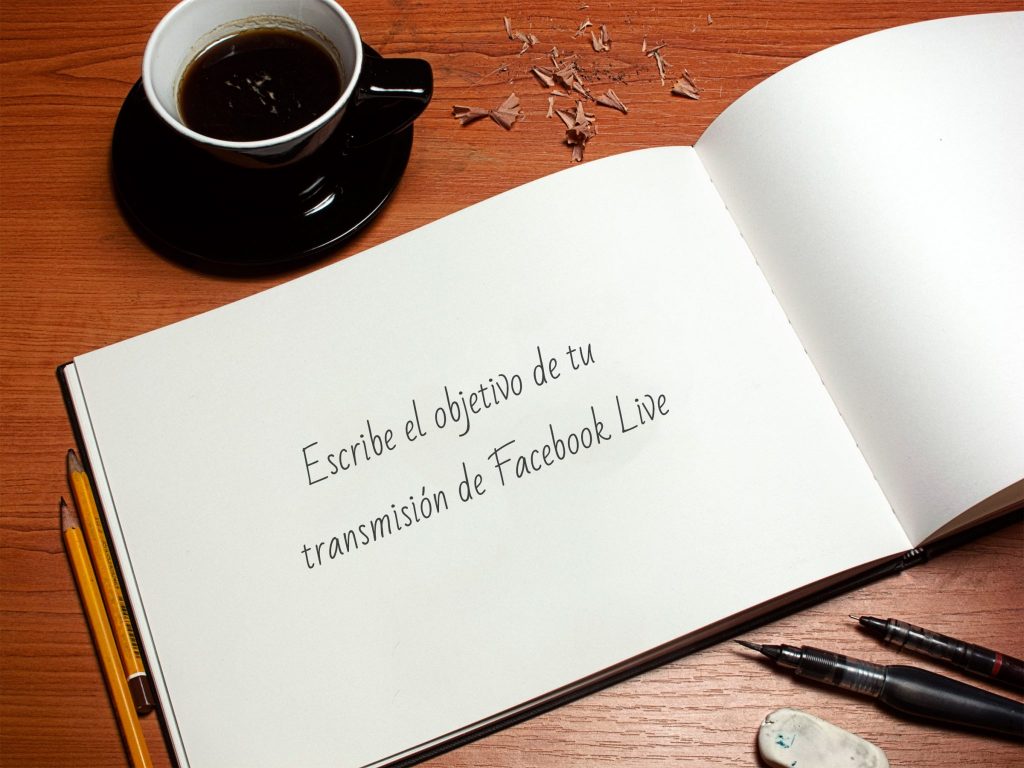Have you ever tried using Facebook Live videos to communicate with your audience?
If not, you should try it. Because this is the tool that could bring you the most benefits within the largest social network in the world.
If you have a brand or company, it is essential that you have a professional management on FacebookBut it's not enough to create a Facebook page and schedule posts every now and then: to connect with your audience you need to go further. And what better way to do that than using the Facebook Live tool?
In this post we are going to share with you our tips for using and getting the most out of your Facebook Live posts:
1. Set the goal of the video
Keep in mind what the objective of the video you are going to make is.
Keep in mind that each video should only have one goal: whether it's to generate interactions, get more followers, promote an event, sell a product, etc.
The reason is simple: we don't want to confuse your audience.
Before you start broadcasting your video, set your goal and write it down (preferably on a piece of paper you have on hand).

2. Write an attractive description
Once you've thought about the goal of your video, the next step is to write a winning description.
This description will appear in your followers’ feed and will be their first exposure to your video. Make sure the description is clear and engaging.
3. Prepare the essential technical aspects
After you have the winning description, you need to review all the technical aspects.
Among the things you should take into account technically when making a Facebook broadcast are:
- Use good lighting: It is very important that your subject/object (or yourself) is very well lit. Good lighting creates better image quality and a more professional look to your video.
- Always use microphone (even if it's hands-free): Sound has a huge impact on the average amount of time a viewer spends. Make sure your sound is of good quality.
- Use a tripod: The more stability you can give to your broadcast, the more your viewers will thank you. If you are going to record with your cell phone, use a tripod or a firm place to support your arm and avoid as much movement in the video as possible.
- Use a good first image:Whatever you're focusing on when you click "stream" will be the image of your video. Make sure that image is as attractive as possible so that your audience will want to watch your stream.
- Use airplane mode (if you have Wi-Fi): If you're using Facebook Live on your phone, it's recommended that you turn on airplane mode. This will prevent calls, messages, and notifications from coming in that could interfere with the broadcast.

4. Communicate your goal clearly
When you start streaming, your followers receive a notification to watch the broadcast. At the beginning of your video you should explain why you are doing the broadcast.
If your video is going to be very long, make sure to repeat your message in the middle and at the end of the broadcast. This will ensure that all the people who joined late (most of them) understand what your video is about.
5. Be yourself
The best movies tell stories of ordinary people who do extraordinary things. Characters with flaws and virtues (far from perfection, like us), who overcome difficult situations.
We like these movies because we see ourselves reflected in the protagonist.
This is called empathy.
And it is precisely this empathy that makes the “connection” with the story increase considerably.
Think of Facebook Live as a movie. Your movie.
You're unlikely to be Batman or Superman, but if you're yourself and have a good story to tell, your audience is more likely to relate to you and empathize with you.
6. Give a good deal
It may go without saying, but we all like to be treated well.
Facebook Live is a great way to show your customers that you value them, listen to them, and care about them.
If you give your audience the opportunity to see you, interact with you, and have their questions heard, they will thank you.
By the way: when we go to buy something, we are more likely to buy in the place where we are best served. That's why: give a good deal. Not only in your Facebook Live broadcast, but in all your digital marketing strategy.

7. When you're done, leave a copy
When your Facebook Live broadcast ends, you'll have the option to save a copy to your mobile device and another to your Facebook page. Do so.
This is so that those followers who were unable to see the live broadcast can watch the video later.